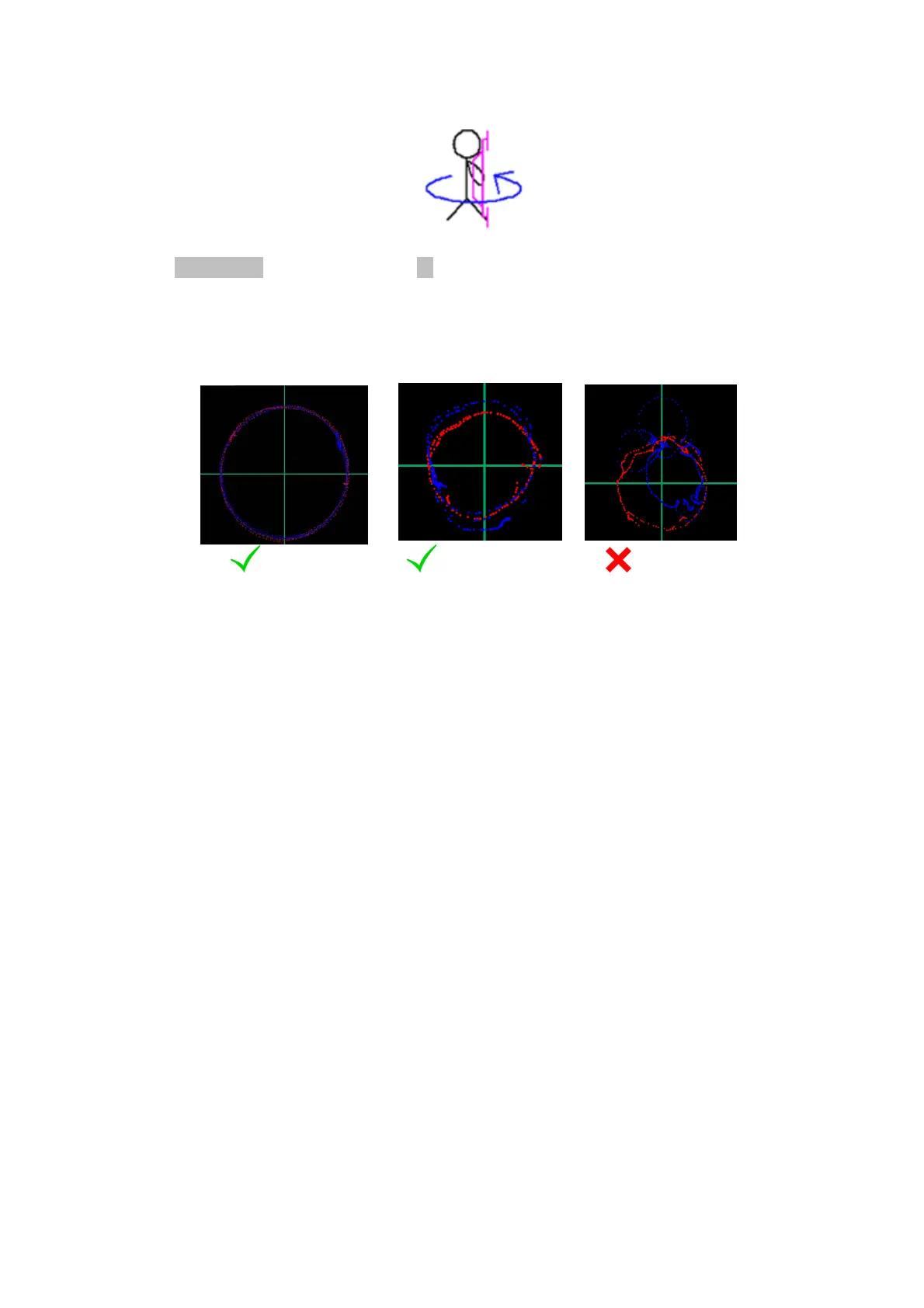YS-S4 Multi-rotor Autopilot User Manual V1.4
21
Step6
Click"SaveAlignment"thedialogbox,andclick"OK".
Step7
NowtheGCSsoftwarewillautomaticallyswitchtothe“Control”interfacescreenandafteraperiodofcalculation
willdisplaytwocircles,aBLUEoneandaREDone.TheYS‐S4willenterthemagneticrecordingandtheLED
will
nowflashGREEN.CalibrationwillbecompletedsecondslaterwhentheGREENflashturnsOFF.
Excellent OK Failure
Thecirclesareshowninthepicture.Ifthecirclesaremoreorlessround,thismeansthe
Calibrationhasbeensuccessful.Ifnot,thenyouneedtodothecalibrationagain.
IMPORTANT:
ThereisnoneedtodotheCompasscalibrationeverytimeyouflyorupgradethe
firmwareonceyourflight
controllercomponentinstallationandcompasscalibrationhasbeencompleted,butitshouldbedonewhen
componentsarechangedoriftheGPSisremoved.
7.2 MotorArming
Forsafetyreasons,theS4locksthemotorsonlanding.Theycanonlybere‐armedtoallowthemtorotateand
workaftercarryingoutthe“arming”procedure.
IMPORTANT:
MotorarmingwillfailiftheGPSmoduleisnotconnected.
Enablethe“Combined‐Stick‐Command”(CSC)formotorarming
asshownbelow:
Toarm,pushtheleft‐handsticktothefarleftandextremebottom,therightsticktothefarrightandtothe
bottom.
ThisisforJapaneseandAmericanconvention(mode 1andmode2)andiscalled/\type.ForChineseand
Europeanoperation
(Mode3andMode4),youneedtoapplythe\/typetoarmthemotors.
