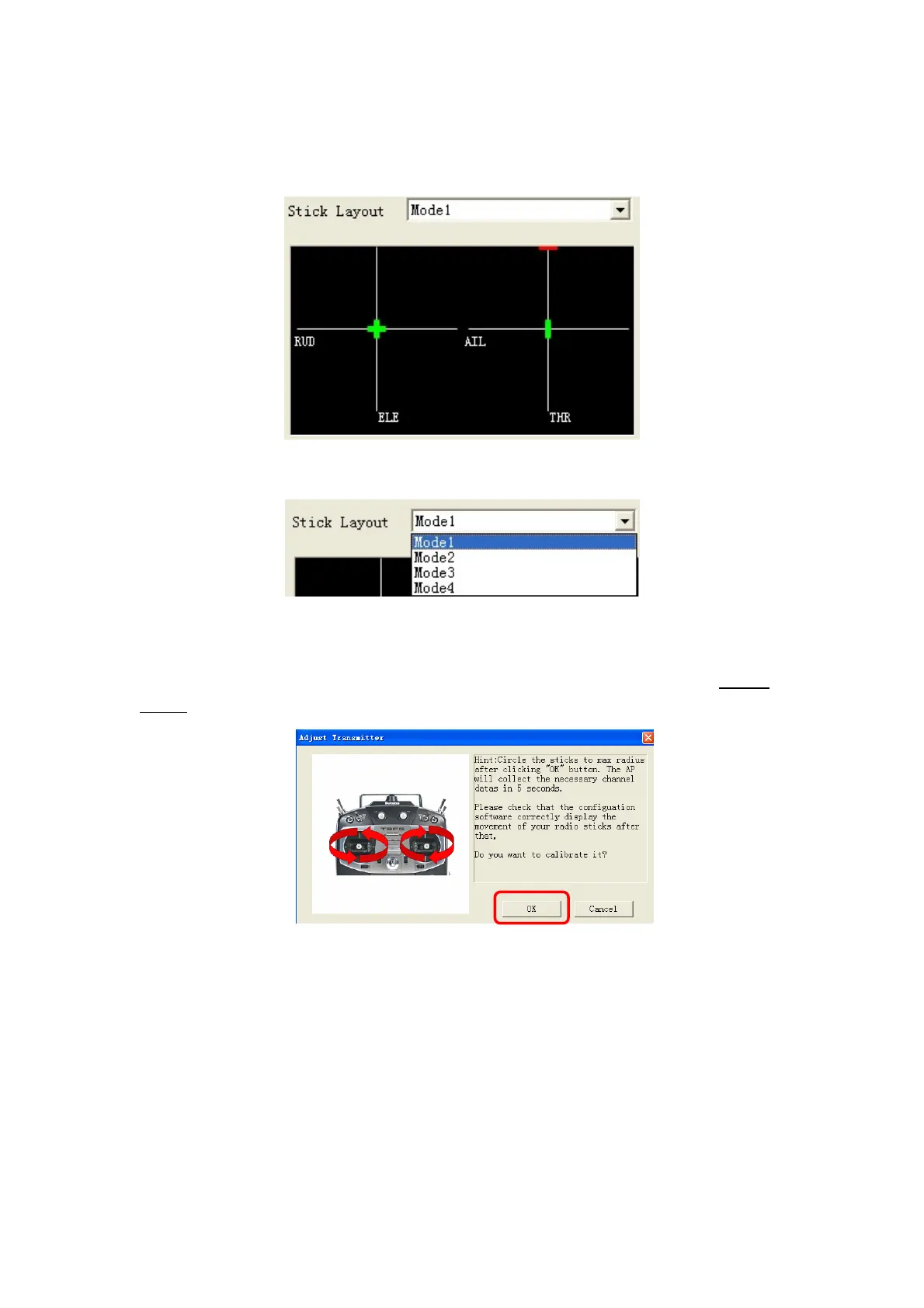YS-S4 Multi-rotor Autopilot User Manual V1.4
15
InthePCGCSselectthe"StickLayout"drop‐downmenu.The“HandMode”isyourtransmittermode(Mode1,
Mode2,Mode3etc.)
SelectthemodeaccordingtoyourpreferenceandthesticklayoutofyourTX.
Step2:Calibratethesticks
The‘AdjustT ransmitter’windowwillappearonthePCGCS.Click‘OK’andmoveyourtransmitterstickwithin5
Secondstotheirmaximumpositionsasshowninthediagram:
Step3:Checkthatthestickdirectionasdepictedonthescreenmatchestheactualdirectionofmovementof
yoursticks.