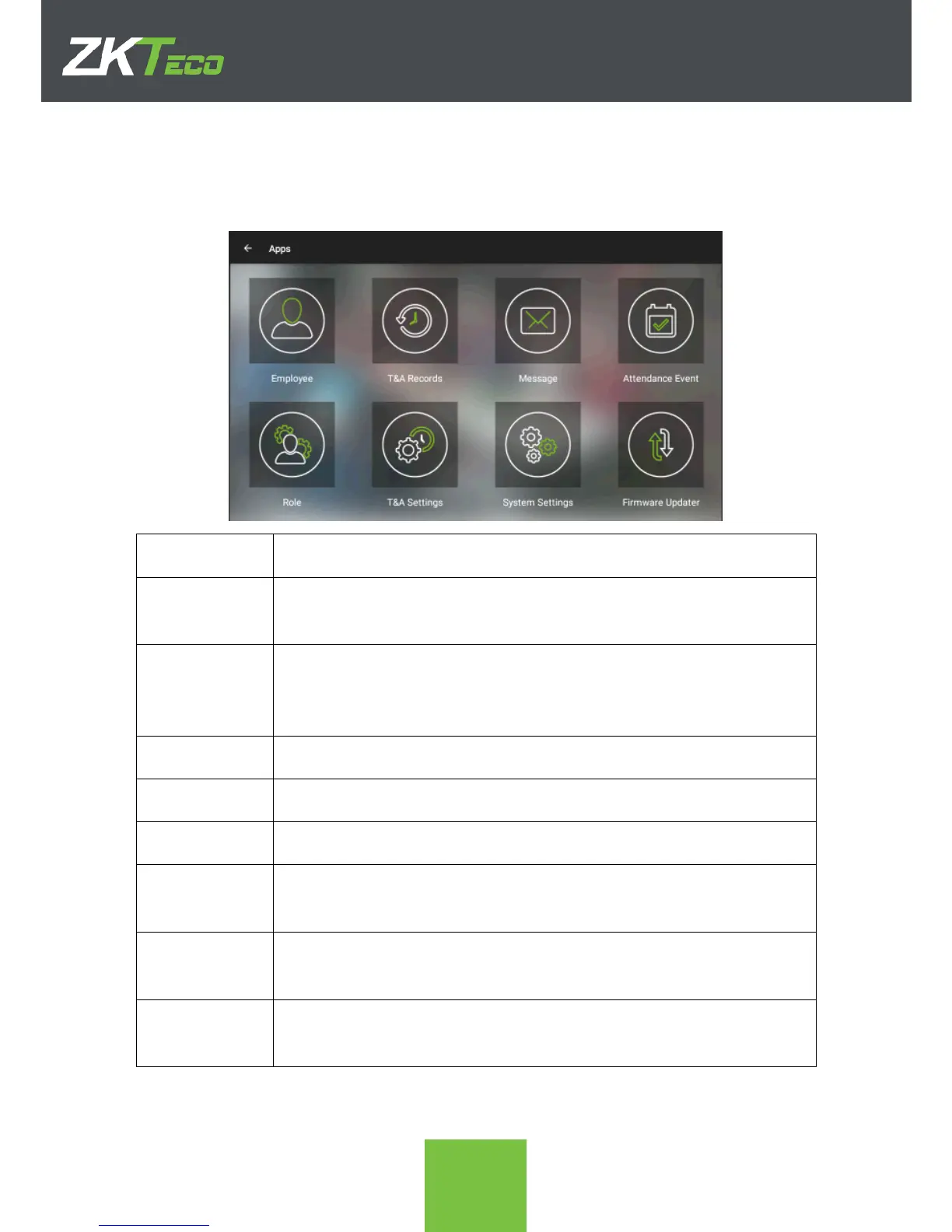2. Applications
Click Apps to enter the Applications interface:
Add, edit or delete the basic employee information: enroll Pin, Name,
Fingerprint, Card and Password; assign Department as required.
List of registered punches. The device shows the list of registered punches
by date. Punches are identified by User Photo, Name, Code, Punch type
and Date
Add or delete public or personal messages as required.
Add, edit or delete attendance events as required.
Set permissions for the different functionalities of the device
List of available T&A settings, in order to configure the behavior of the
device as needed
List of system settings, such as Network Configuration, Language,
Date&Time, etc.
Internal software update. Only select this option when required by the
distributor.