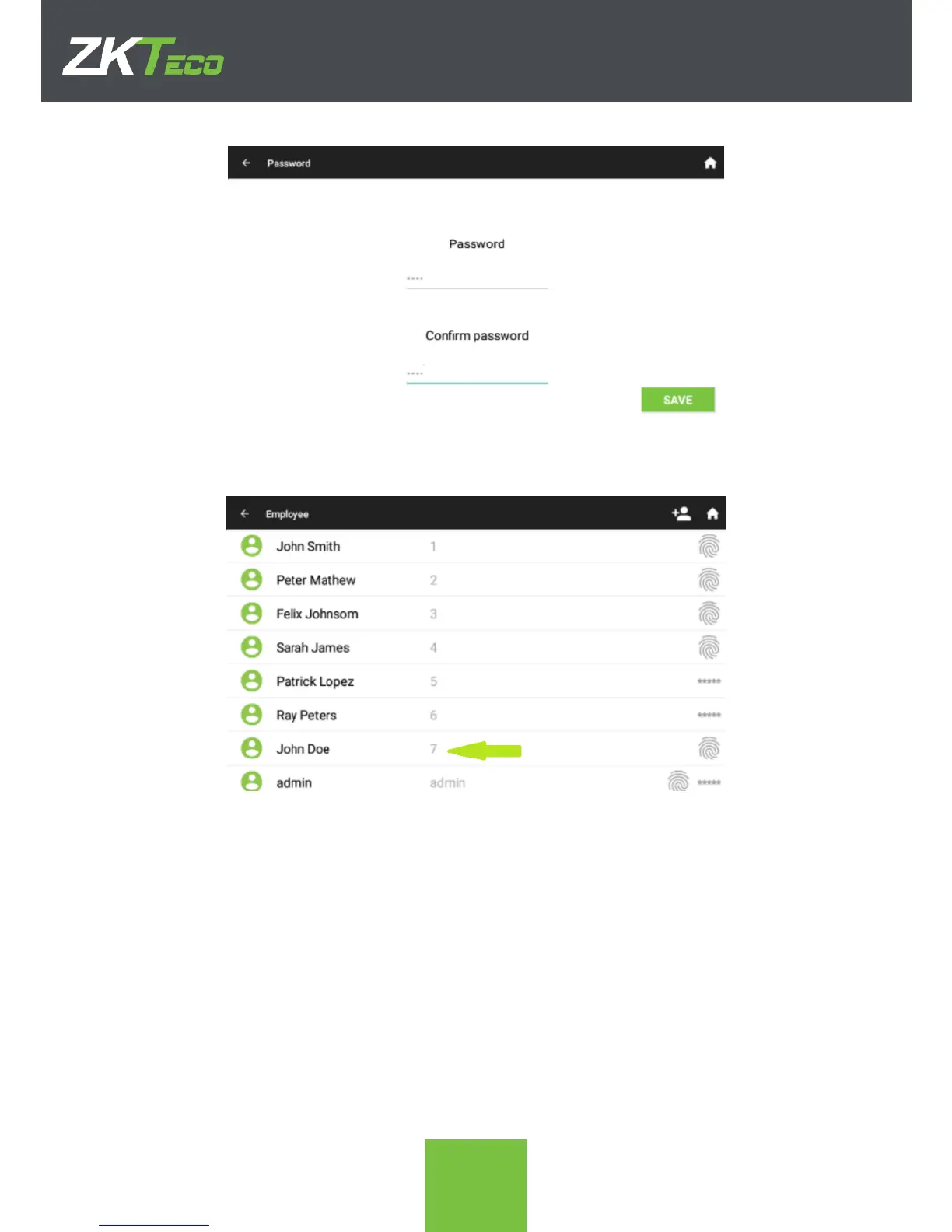11. Click on SAVE in order to register the employee. From now on the employee is
available in order to register punches.
3.2. Edit existing employee
As creating a new employee, it is possible to edit and existing employee.
1. Select the Employee that needs to be edited, to do it, just click once on it. In the
following example the employee no.3 is going to be edited