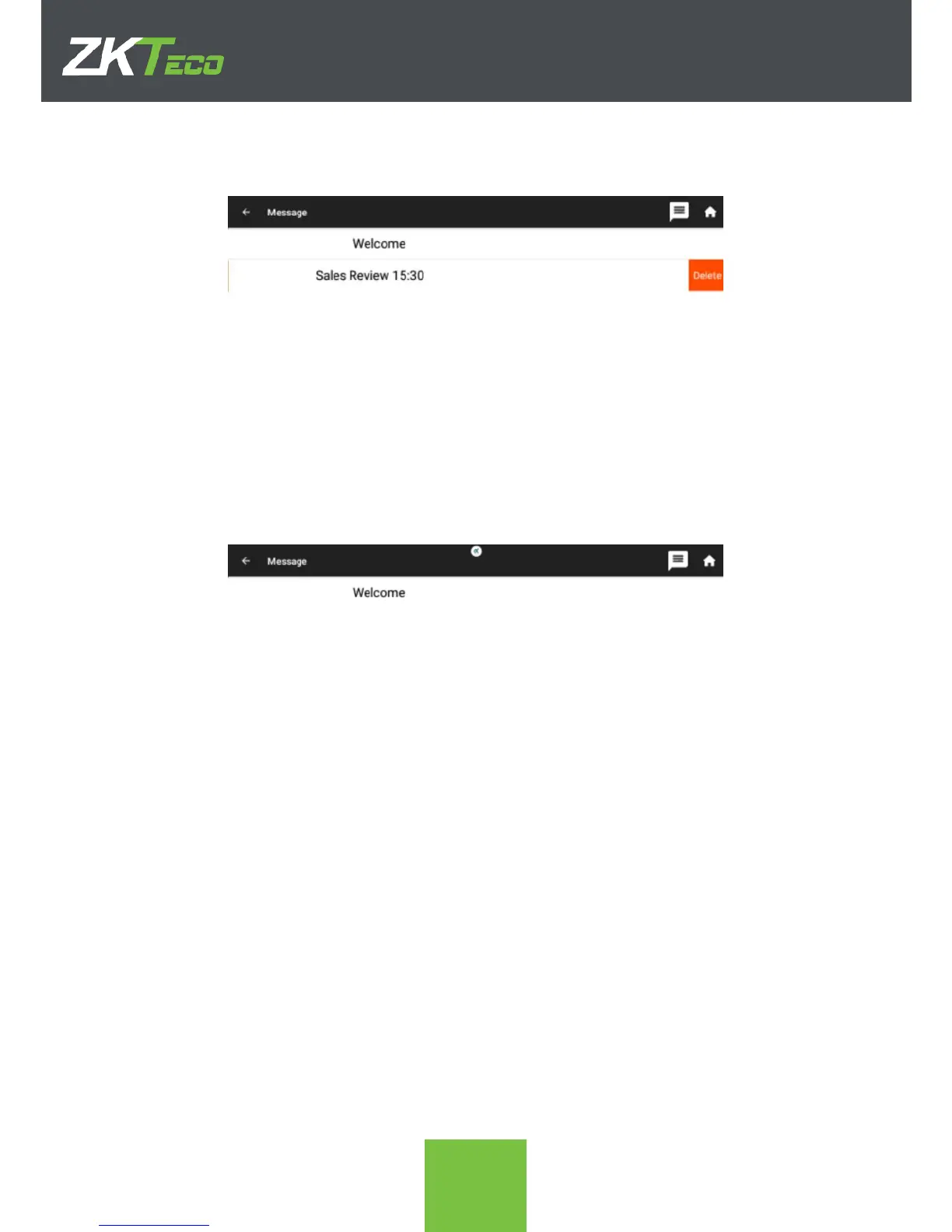1. On the Messages app, swipe left the message that needs to be deleted, and a red
Delete icon will appear to the right of the screen
2. When clicking the Delete icon, a confirmation message will appear. Once the
delete is confirmed, the message will disappear from the events list.
6. Attendance Events Management
Attendance events are the “reasons” to register a punch, being in punches or out
punches. The device includes a list of basic attendance events that can be expanded to
meet any needs. Attendance events are managed in the Attendance Events app.
6.1. Add a New Attendance Event
1. On the Attendance Events app, click on the New Event icon (marked with a green
arrow in the following screenshot).