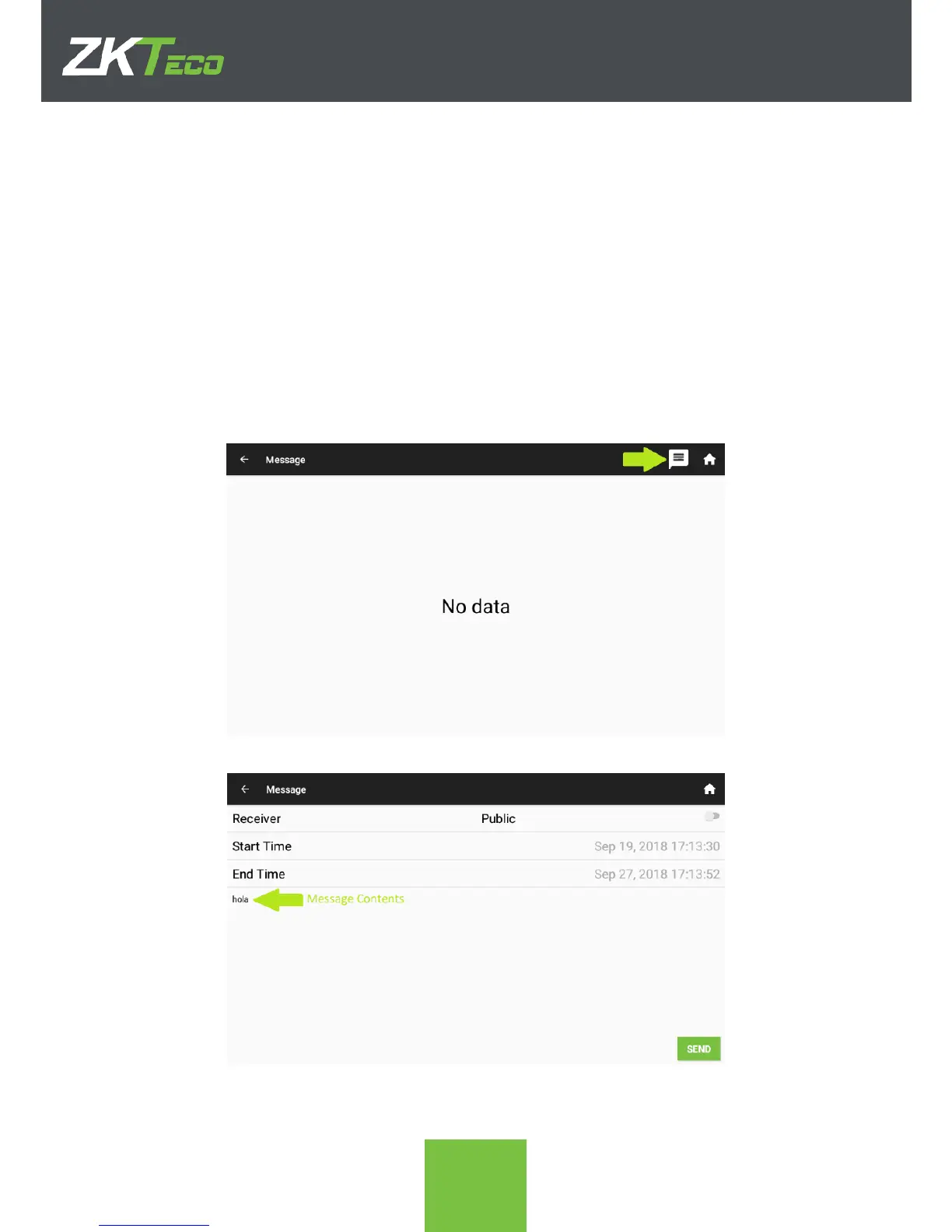5. Messages Management
A Message is a piece of information that will be delivered to the Employees through the
device. Messages can be sent to one Employee only, a specific list of Employees or
publicly. A message directed to an employee, or a list of employees will be shown
when punching, while public, non-directed messages will be shown on the Desktop,
with no punching needed in order to see them. Messages are managed through the
Messages app
5.1. Add a New Message
1. On the Messages app click on the New Message icon (marked by the green arrow
in the following screenshot).
2. First, write the contents of the message
3. Once the contents of the message have been written, choose if the message is
directed to a specific employee, a list of employees, which will be done by clicking