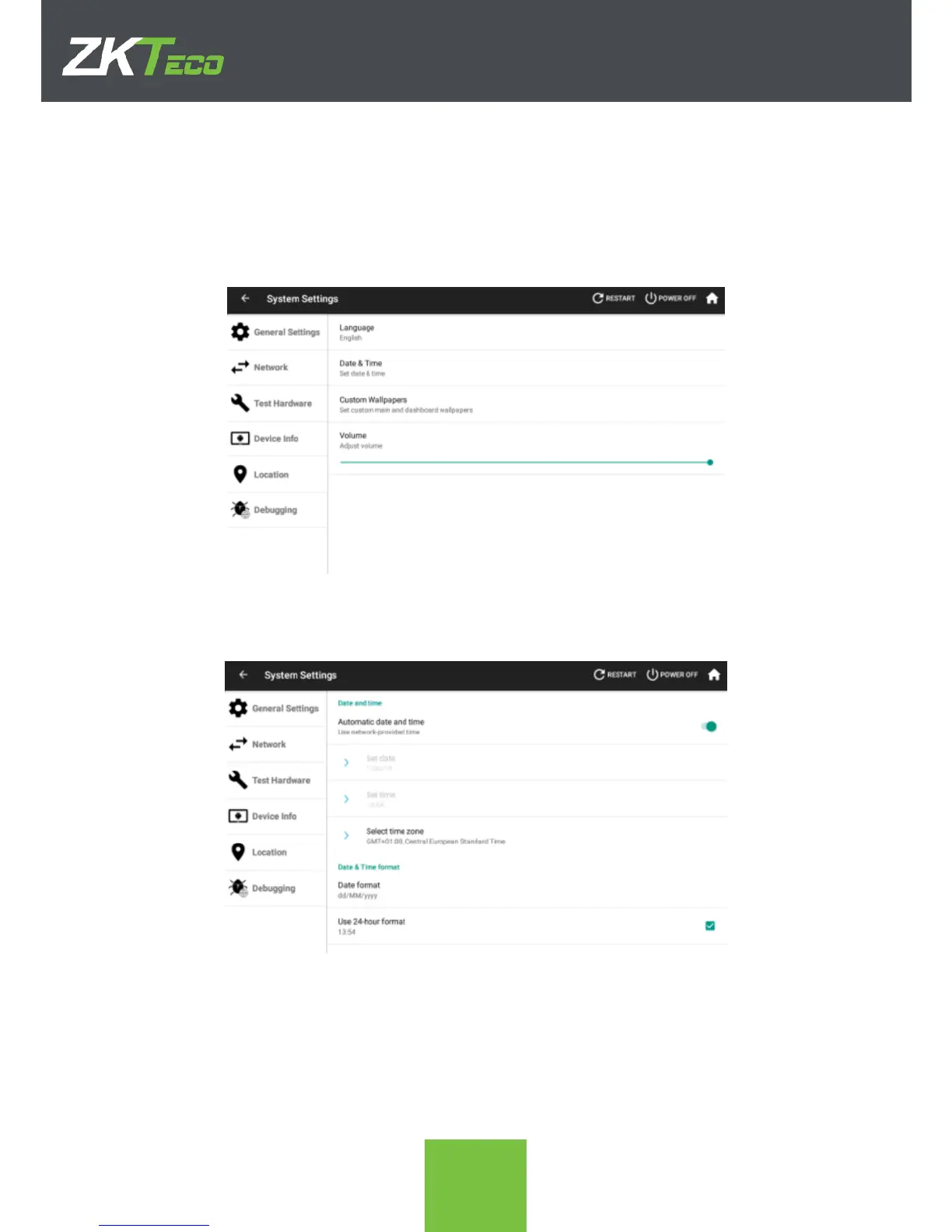9. System Settings
Internal configurations of the device such as network configuration, language, date and
time of the device are set in this app
9.1. General Settings
1. Language. It is possible to set the device in English and in Spanish. The change in the
language of the device will change the language of the menus accordingly.
2. Date&Time
2.1. Automatic Date and Time. When set to ON, current date and time will be
retrieved from the internet
2.2. Set date. Only available when Automatic date and time is set to OFF.
2.3. Set time. Only available when Automatic date and time is set to OFF.
2.4. Select time zone. Time zone where the device is installed.
2.5. Date format. The format dates are presented depend on the country. Use this