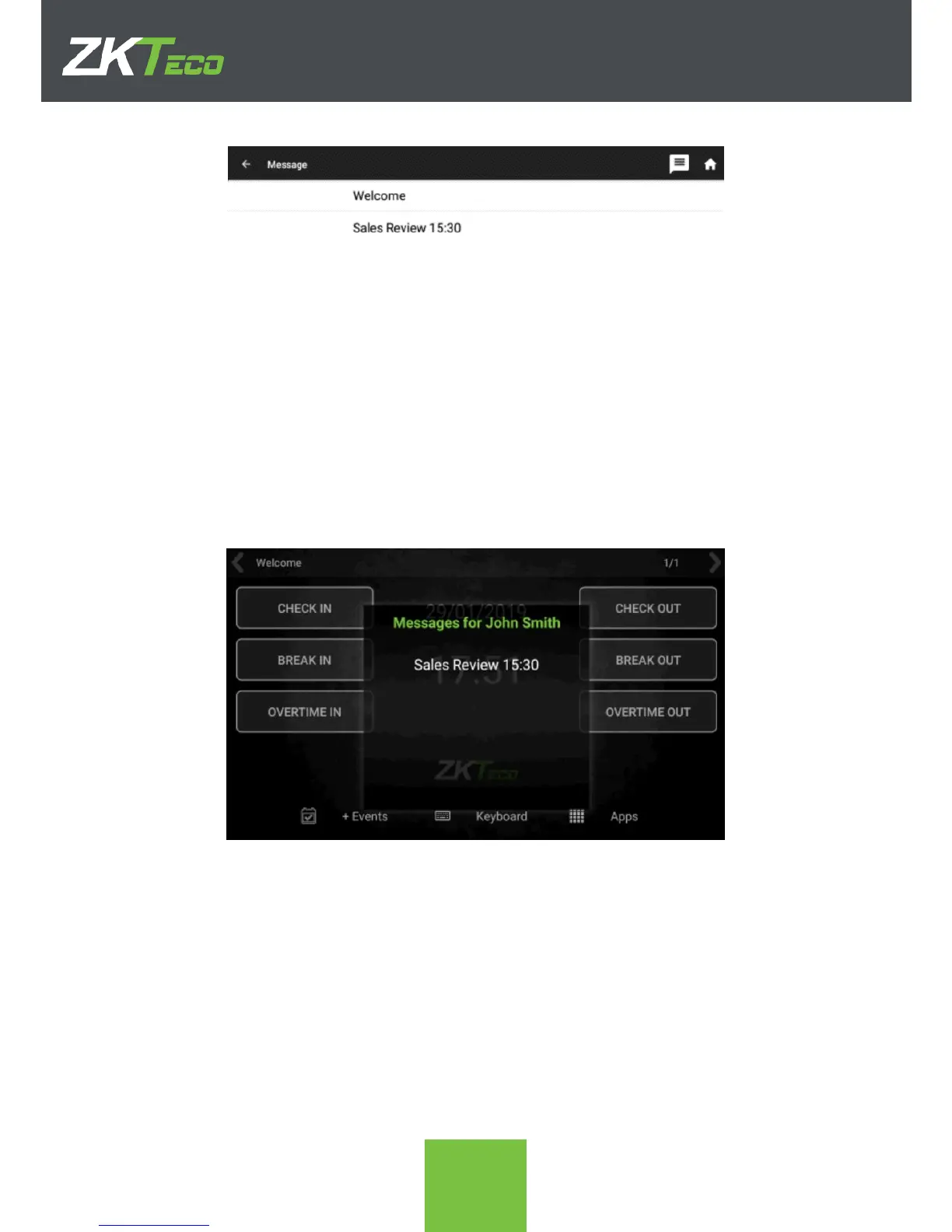The following screenshot shows how Messages are shown on the desktop. In the center of
the screen the employee specific message is being shown after the employee punching
while in the top of the screen the public message is being shown
Notice that to the right of the public message a 1/1 appears, meaning that the message
being shown is the first about 1 message. The arrow on the right would scroll between
messages if they existed.
5.3. Messages Edit
Editing of messages is not possible from the device. It is possible to do it from the Web
Server (View BioTime Web User Manual).
5.4. Messages Delete
By configuration, it is possible to configure that expired messages are deleted every 24
hours (View T&A Settings section on this manual). Also, a message can be deleted
manually with the following process.