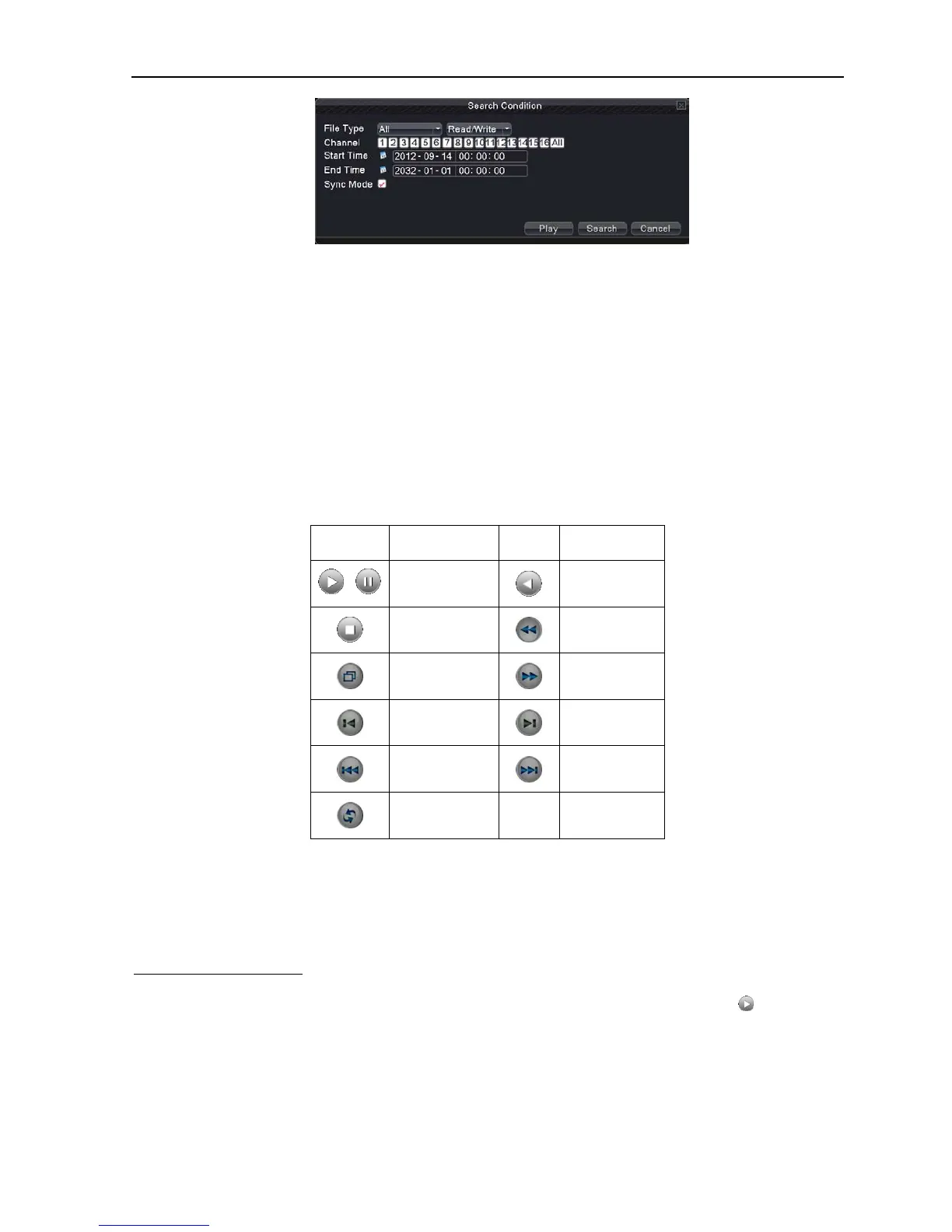H.264 Super Digital Video Recorder User Manual
18
Picture 3.6 file searching
File type: Select the playback file type.
Channel: Select the playback channel, also can choose other channels to simultaneously play
back.
Start Time: Search video files to set the starting time.
End time: Set the video file to search the end of time.
Synchronization Mode: to realize multi-channel playback
synchronously.
【playback control】Refer to the following sheet for more information.
List 3.6 Playback control key list
Note: Frame by frame playback is only performed in the pause playback state.
Operation hint: Display the function of the cursor place.
Special Functions:
Accurate playback:Input time (h/m/s) in the time column and then click play button. The
system can operate accurate playback according to the searching time.
Local zoom:When the system is in single-window full-screen playback mode, you can drag your
mouse in the screen to select a section and then left click mouse to realize local zoom. You can right
