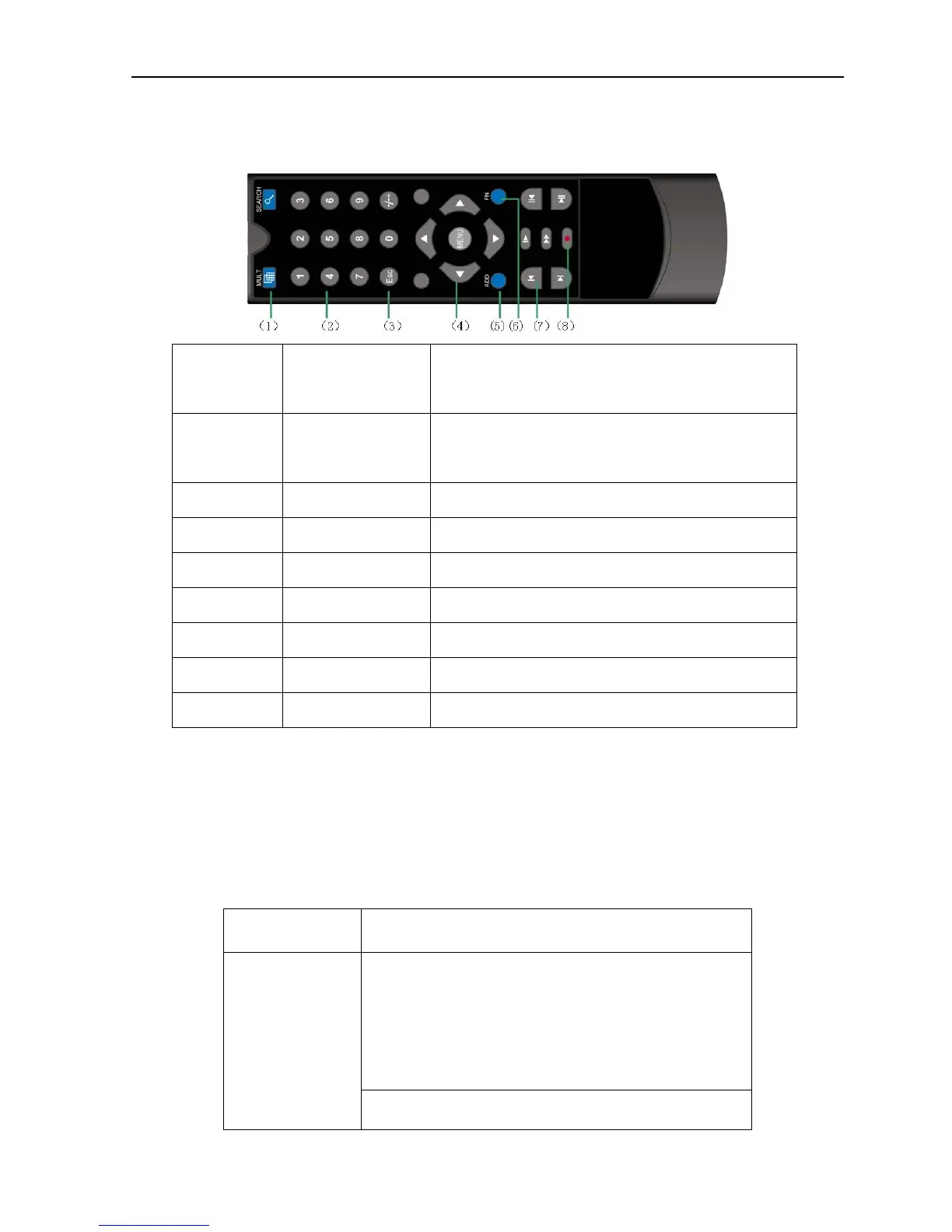H.264 Super Digital Video Recorder User Manual
73
Appendix 1. Remote controller operation
Multi-window
button
Same function as Multi-window button in the front
panel
Numeric button Code input/number input/channel switch
【Esc】 Same function as【Esc】button in the front panel
Direction button Same function as direction button in the front panel
ADD Input the number of DVR to control it
Record control Control the record
Record mode Same function as “Record mode”
Appendix 2. Mouse operation
*Take right hand as an example
The mouse in USB connection is supportive.
Double left click
Double click one item in the file list to playback the
video
Double click the playback video to zoom in or out the
screen
Double click the channel to make it full screen display
