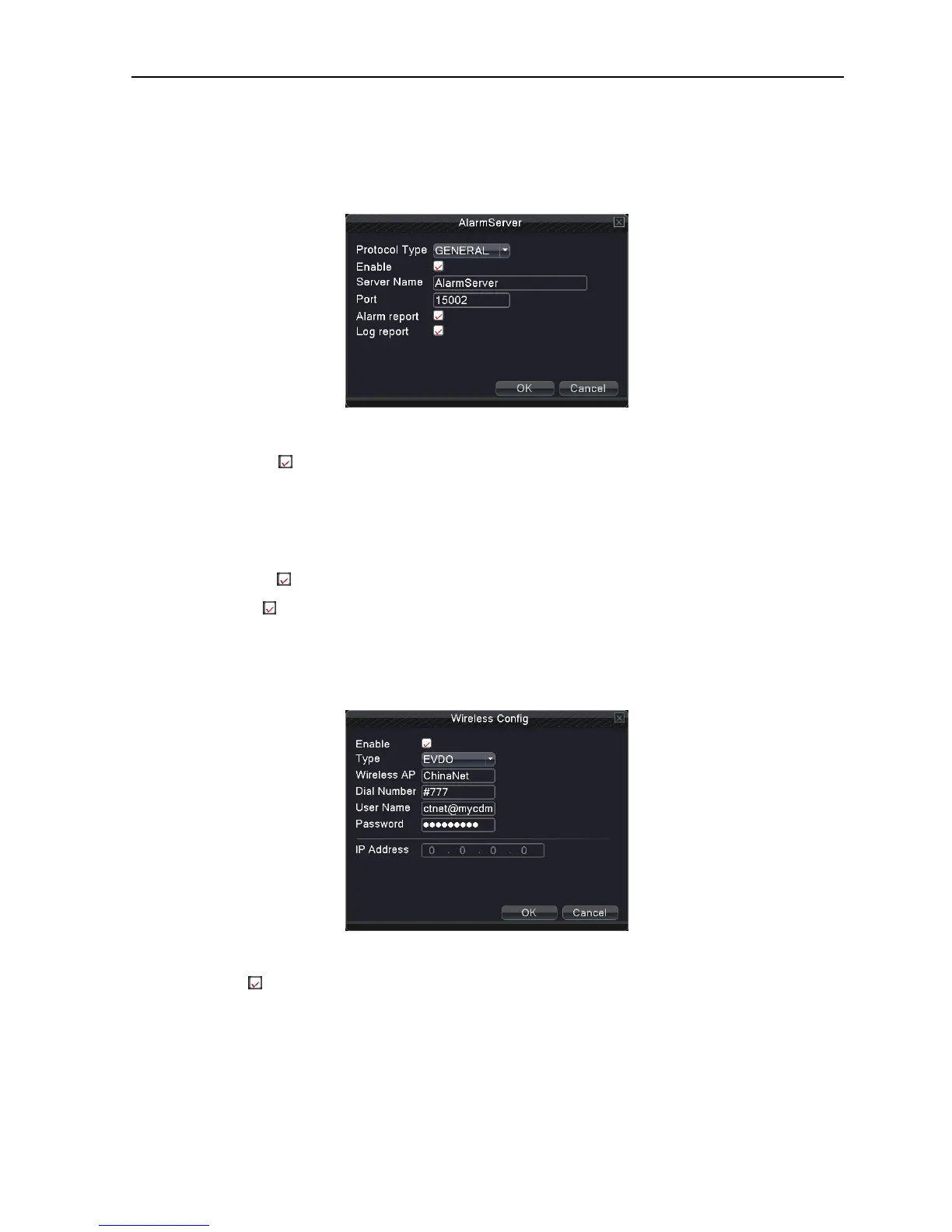H.264 Super Digital Video Recorder User Manual
40
User name: Enter the ARSP server registered user name.
Password: enter user’s password.
Update Period: Synchronize with ARSP server time, default: 1 minute.
【Alarm Server】
Picture 4.15 Alarm
Enable: Select , enable the alarm server function.
Protocol Type: set default alarm protocol type to be GENERAL.
Server Name: set alarm server domain name.
Port: set port number.
Alarm report: means being chosen, this function can send alarm matters to alarm server.
Log report: means being chosen, this function can send alarm log to alarm server.
【Wireless config】
Dial-up Internet access through 3G card to realize the client access device, the device configuration
(
Note: only for some models)
Picture 4.16 Wireless config
Enable: Select , enable the Wireless function.
Typ e: Dial type, the default auto.
Wireless AP: 3G access point, the default OK.
Dial Number: 3G dial-up number, the default OK
User Name: Dial-up of 3G User Name.
Password: Dial-up user's password.
