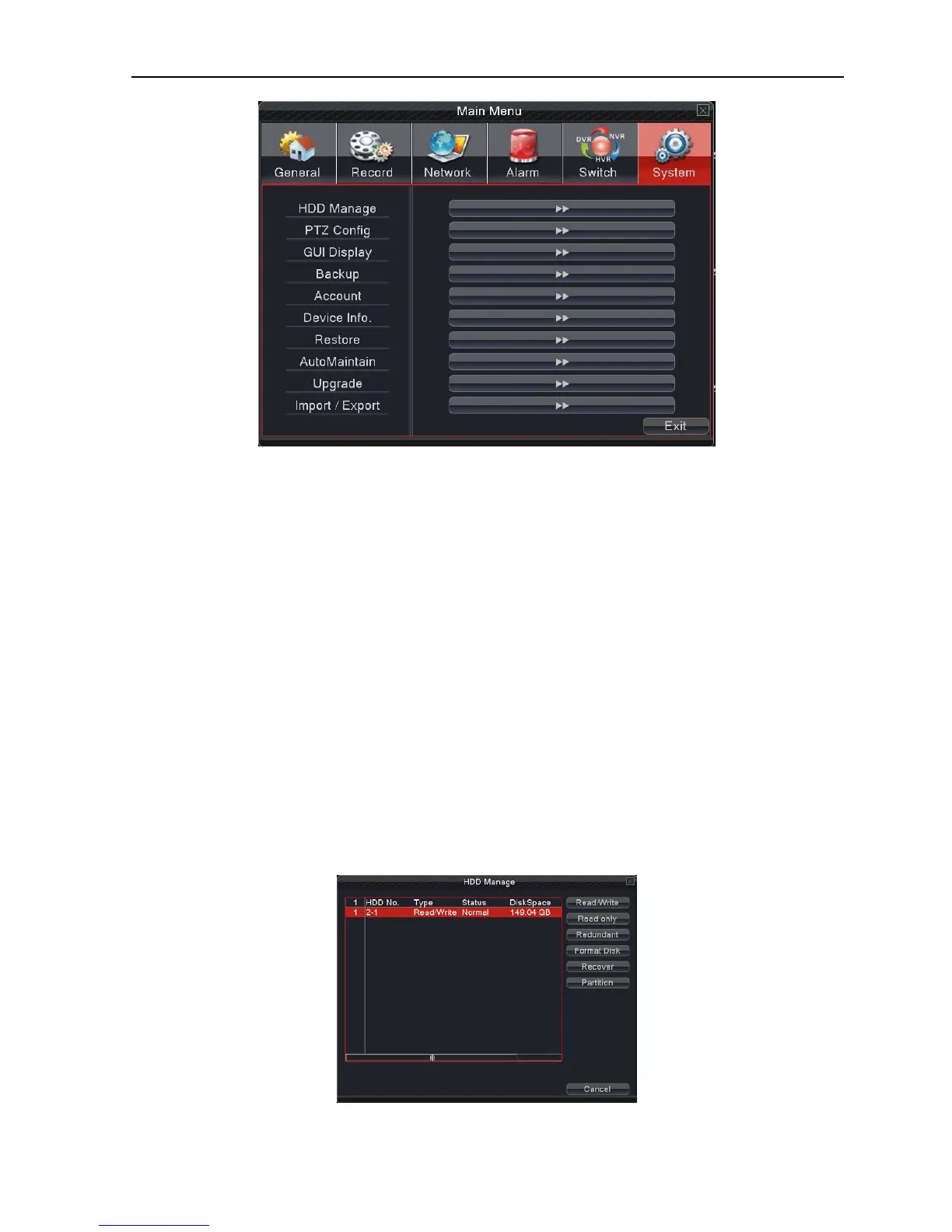H.264 Super Digital Video Recorder User Manual
52
Picture 4.37 System
4.7.1 HDD Manage
Configure and manage the hard disk. The menu displays current hard disk information: hard disk
number, input port, type, status and overall capability.
The operation include: setup the write-read disk, read-only disk, redundant disk, hard disk format,
resume default. Choose the hard disk and click the right function button to execute.
Read/Write: The equipment can read data but can not write data.
Read only: The equipment can read data but can not write data.
Redundant: Double backup the video files in the write-read disk.
Format Disk: All statics lose after format disk
Recover: Can recover wrong state HDD.
Partition: For hard disk partition setting, can be divided into two kinds of partition video and
screen shots
Picture 4.38 HDD Manage
