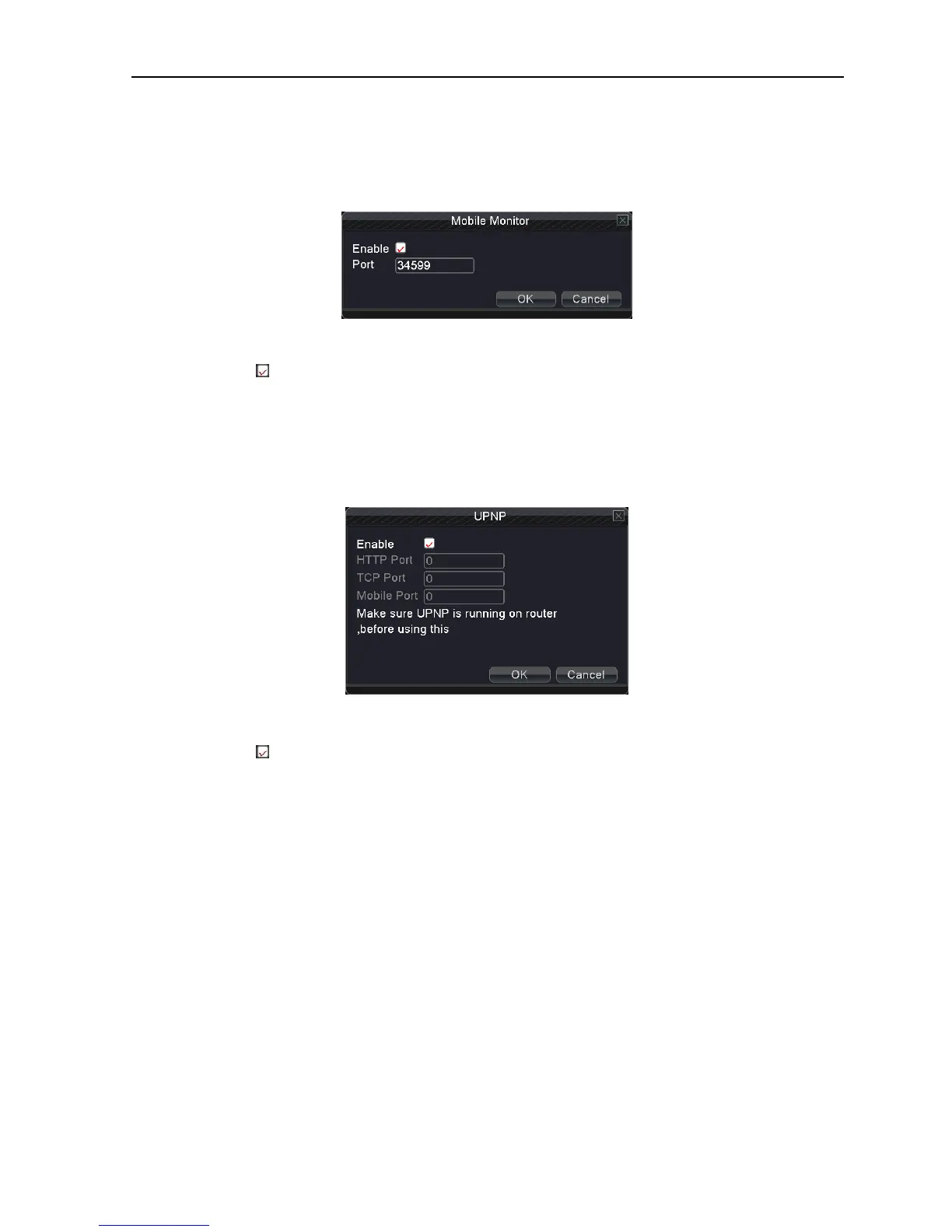H.264 Super Digital Video Recorder User Manual
41
IP Address: Dial-up IP address number obtained.
【Mobile monitor】
Accessing by mobile phone need to map the port on the Router. Monitoring and operating DVR with
protocol.
Picture 4.17 Mobile monitor
Enable: Select , enable the Mobile phone function.
Port: Port for mobile phone view, need mapping the port on Router.
【UPNP】
UPNP protocol will be automatic port forwarding on the Router, before use this feature, make sure
UPNP feature is enabled on the router.
Picture 4.18 UPNP
Enable: Select , enable the Mobile phone function.
HTTP Port: Need to add the port number while browsing by IE
TCP Port: While use the client software to monitor, required by the port number
Mobile Port: Mobile phone monitoring through the port number
【Wi-Fi】
Connect to wireless router by wireless module. View the device with IP under the condition that
DVR has been connected to WIFI module.
