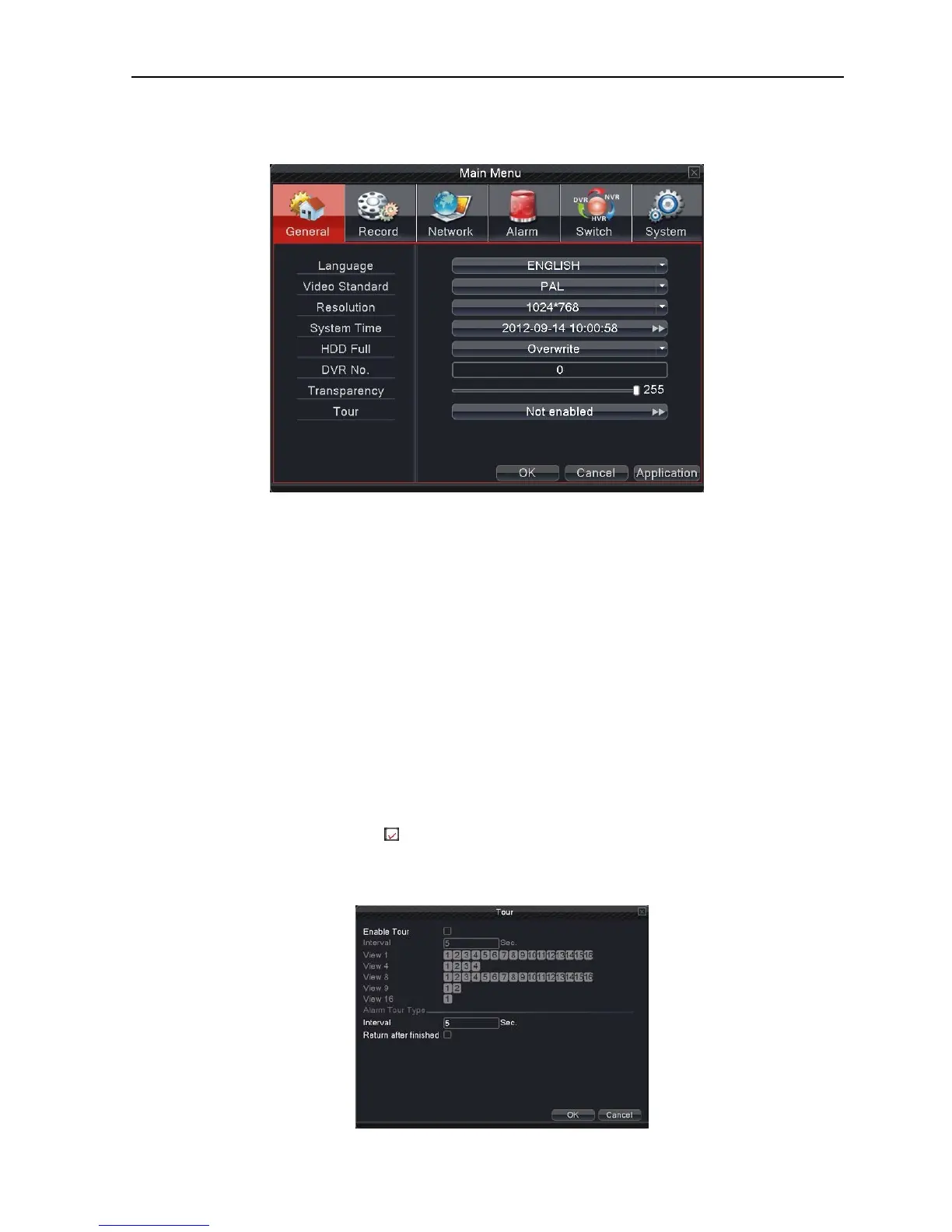H.264 Super Digital Video Recorder User Manual
32
4.2 General
On the system of general information configuration.
Picture 4.2 General
Language: choose related operating language
Video standard: Set DVR’s video system (PAL or NTSC are optional)
Resolution: Set output resolution
System time: Set DVR’s current system date &time, time format
HDD full: Stop: the hard drive is full, stop recording.
Select overwrite: when the hard drive is full, overwrite the earliest recording files.
DVR No: using under the situation that one remote controller control many DVRs. Only click “ADD”
on remote control and enter local number, the related DVR can respond.
Re: when “Local No “is “0”, it will response the same series DVRS’s operation
Transparency: Adjust the transparency or operating menu
Tour: set screen tour display, shows tour was opened. Single screen, four screens, eight
screens, nine screens, sixteen screens etc. separate mode and mixed mode tour are
optional.
