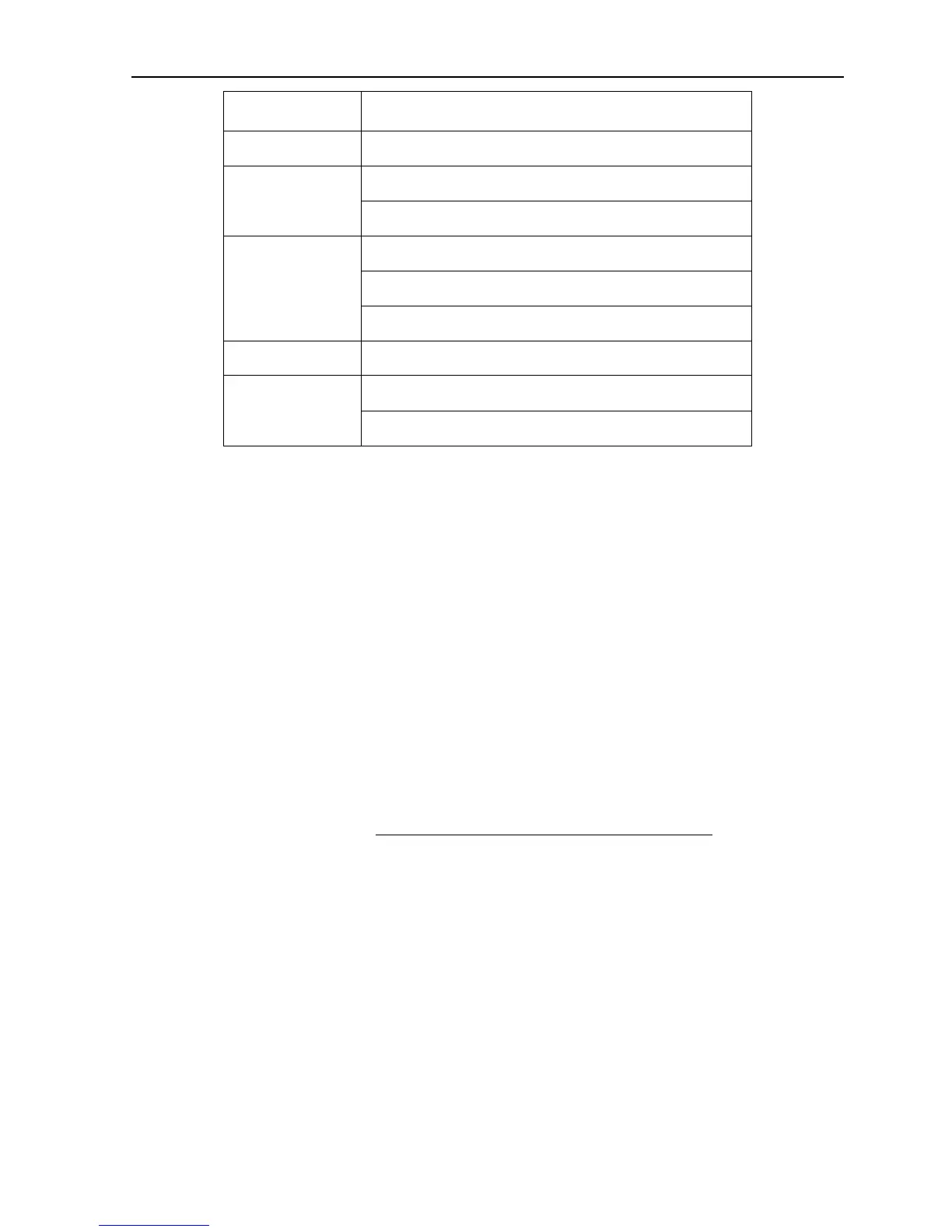Left click Choose the according function in the menu
Right click
Pop desktop shortcut menu in preview state
Current shortcut menu in the menu
Press middle
button
Add or subtract number in the number setting
Switch the items in the combo box
Page up or down in the list
Move mouse Choose the widget or move the item in the widget
Drag mouse
Set the motion detect area
Set the cover area
Appendix 3. Hard Disk capability calculation
Make sure the hard disk installed to install the DVR for the first time. Pay attention to the IDE hard
disk lines connection.
1、 Hard disk capability
There is no limit for recording machine. We recommend 120G~2000G size to keep better
stability.
2、 Overall capability option
The hard disk capability formula is:
Overall capability(M)=channel number*time(hour)*capability in an hour(M/hour)
The recording time formula is:
Recording time(hour)=
The video files in each channel need 200M capability in an hour. For 4 channels and one month
(24hours a day) the needed hard disk capability is: 4channel*30days*24hours*200M/hour=576G. So it
will need one 500G hard disks.
overall capability(M)
Capability in an hour(M/hour)*channel number
The DVR introduces the MPEG4/H.264 compression technology. Its dynamic range is very
large so the hard disk capability calculation is based on the estimation values of each channel
creating files in an hour.
Example:
