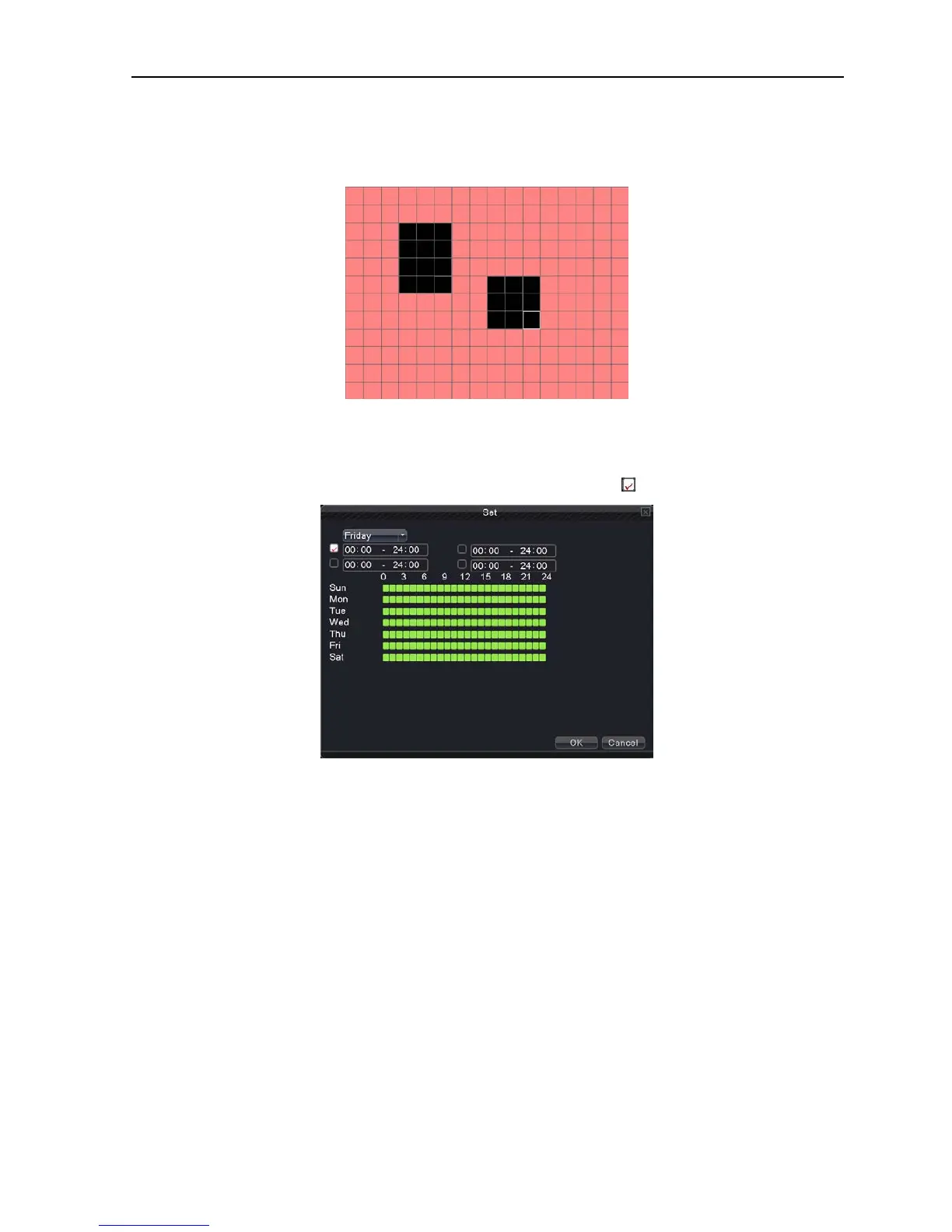H.264 Super Digital Video Recorder User Manual
44
the current cursor area. Yellow block means the dynamic detect defensive area. Black
block means the unfenced area. You can set the area as followed, Drag the mouse and
draw the area.
Picture 4.23 set the area
Period: Trigger the motion detect signal in the set time section. You can set according to week or
set uniformly. Each day is divided into four time sections.
means the set is valid.
Picture 4.24 set the time section
Interval: Only one alarm signal is turned on even there are several motion detect signals in the set
interval.
Alarm output: Start the external equipment of corresponding linkage alarm when the motion detect
alarm is turned on.
Delay: Delay a few moments and stop when the alarm state is turned off. The range is 10~300
seconds.
Record channel: Choose the recording channel (multiple option supportive). Trigger the video
signal when the alarm is turned on.
Note:Set in the “main menu” “record” “record plan” and perform the linkage recording. And set
“desktop shortcut menu” “record mode” to be configured, motion detect linkage recording can work
Tour: choose the recording channel, which will tour preview with single screen when have alarm
