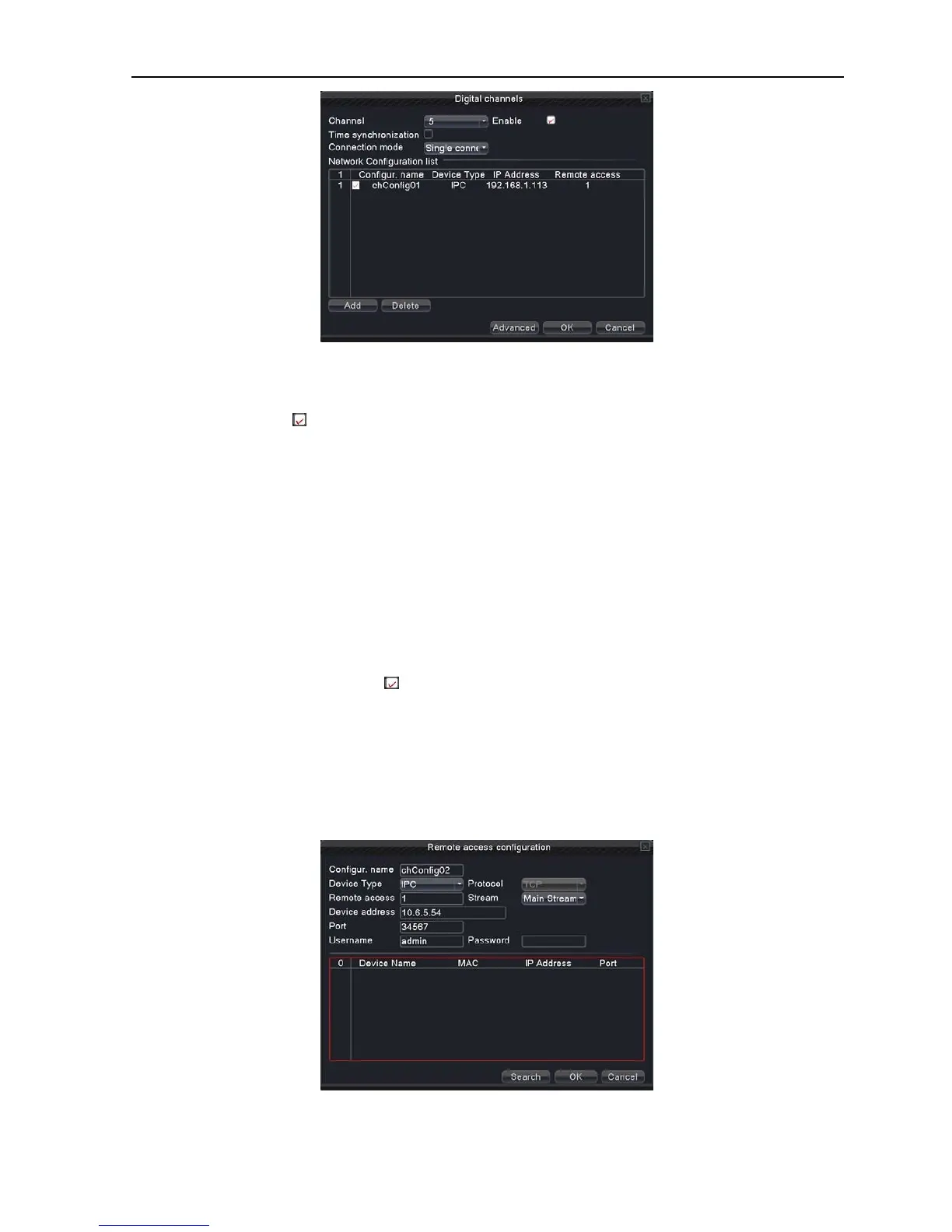H.264 Super Digital Video Recorder User Manual
50
Picture 4.34 Digital Channel
Channel: choose the channel number which needs to be bind
Enable: select , enable this function
Time synchronization: set local device time to be synchronized with bind device
Connection mode:
Single connection: only can bind one network device to display that channel
Multi- connections: can bind many network devices to tour display the
channel. After choosing connection, you also can set interval between tours
of different network device.
Network configuration list: shows that have added all network device name, type, IP address,
remote channel information to that channel
Note: Network device be chosen in network configuration list, ,which stand for device was bind
with this
channel; conversely, it means unbinding (it needs to bind many network device under multi-connection
type.)
Add: add new network device for this channel (show as picture 4.35
Delete: delete network device which is unnecessary to be bind
Picture 4.35 remote access configuration
