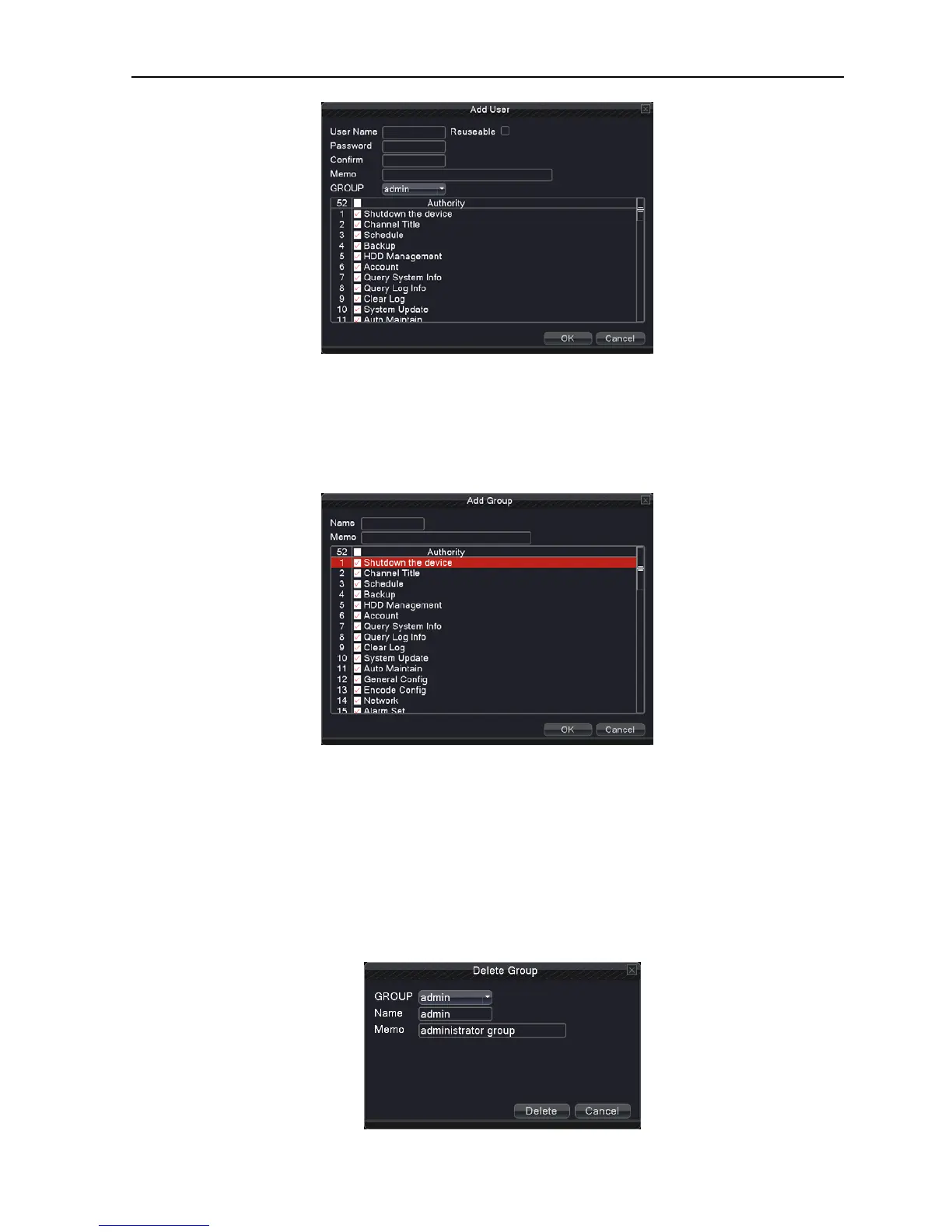H.264 Super Digital Video Recorder User Manual
57
Picture 4.45 add user
Add Group: Add a user Group and set the purview. There are 52 different purviews: shut down the
equipment, real time surveillance, playback, recording setup, video file backup and
so on.
Picture 4.46 add group
Delete user: Delete the current user. Choose the user which need to delete.(The default user
cannot delete).
Delete Group: Delete the current team (there is no need to ensure that the team users). In Picture
4.25, click the delete team button in Picture 4.29, select the need to remove the team,
click the delete button. Choose the team and click delete team button.
Refresh: to refresh the delete and added item.
