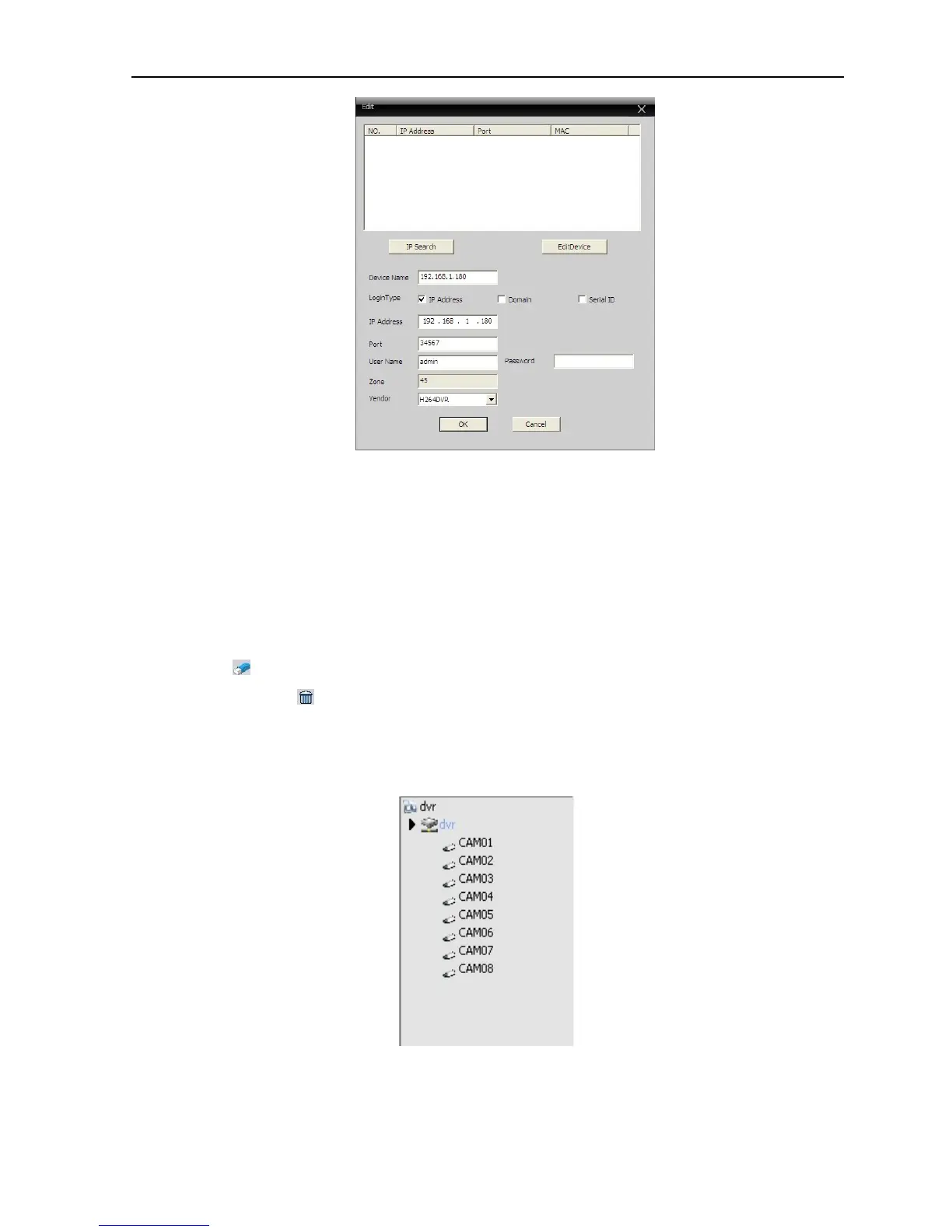H.264 Super Digital Video Recorder User Manual
65
Picture 5.8 edit
As the follow prompts to input the DVR device requires information, confirmed and adding successful,
repeat the above operation, can be added to multiple DVR equipment, management and monitoring
operations.
If you want to modify the equipment which have added before, selected the modify the DVR at first,
then click the
icon to modify the parameters, but also can delete the DVR which added on the
regional list already for
deletion.
After completed add DVR these steps, click the label of the right corner for real-time monitoring,
switch to multi-monitor screen interface, double-click the top left column of the DVR channel device can
carry out real-time monitoring.
Picture 5.9 device
