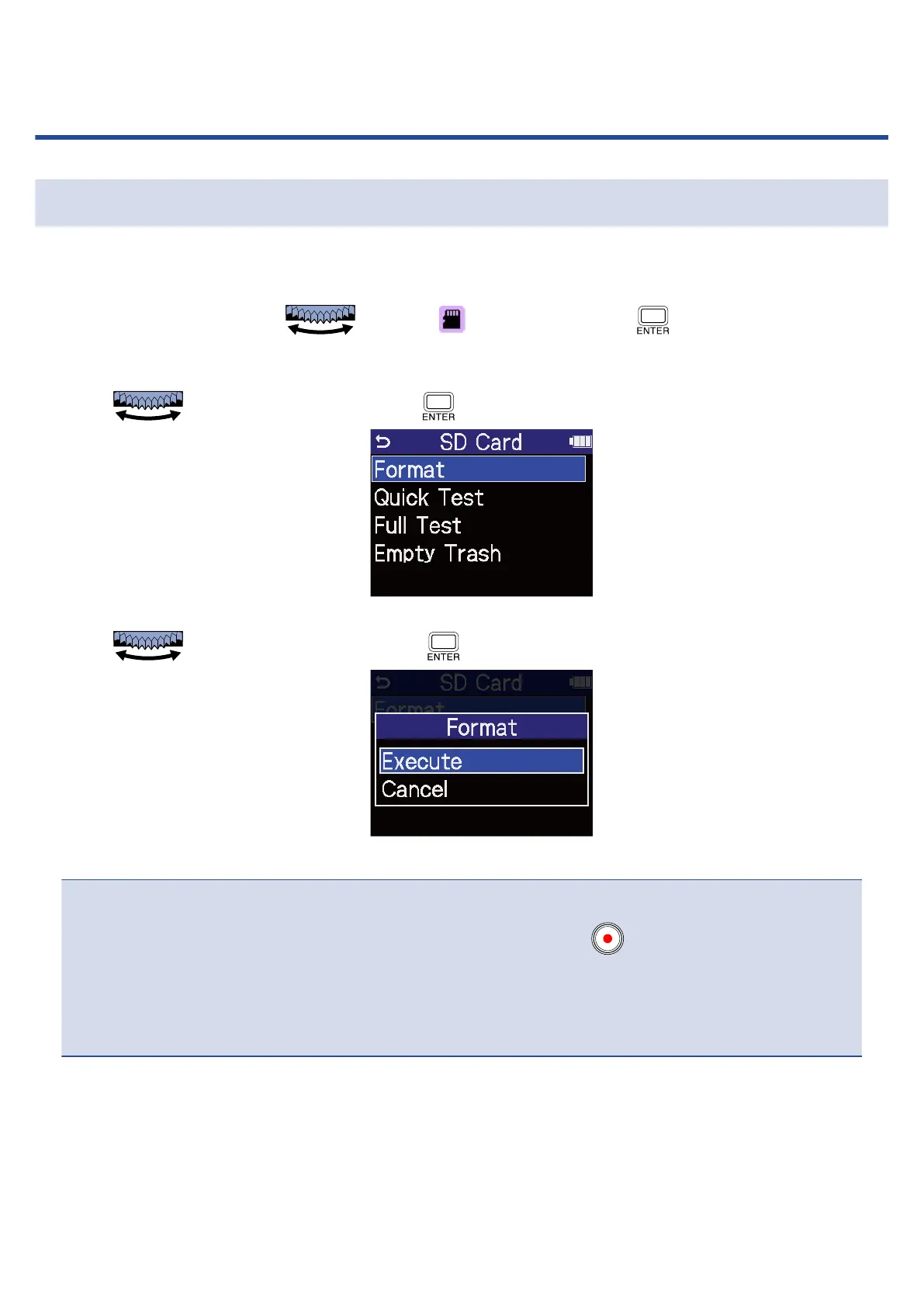Managing microSD cards
Formatting microSD cards
To maximize the performance of a microSD card, use the H4essential to format it.
1. On the Home Screen, use to select (SD card) and press .
The SD Card screen will open.
2. Use to select “Format” and press .
3. Use to select “Execute” and press .
This formats the microSD card.
NOTE
• The microSD card formatting screen can also be opened by pressing while turning the power on.
• Always format microSD cards in order to maximize their performance after purchasing them new or
using them with a different device.
• Be aware that all data on the microSD card will be deleted when it is formatted.
101