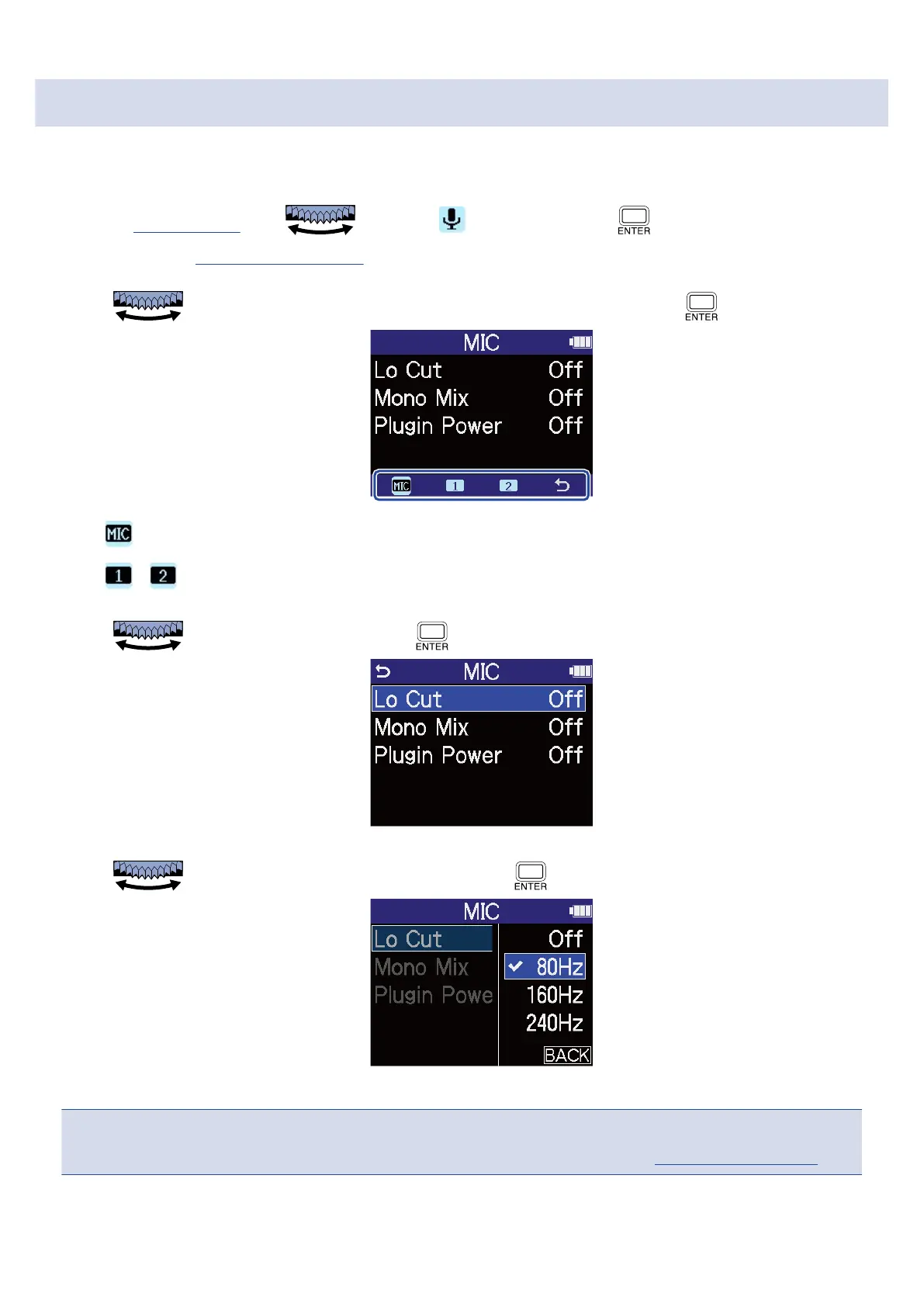Reducing noise (Lo Cut)
Low frequencies can be cut to reduce the sound of wind and vocal pop noises, for example.
1. On the Home Screen, use to select (Input) and press .
This opens the Input Settings Screen.
2. Use to select the input for which you want to set Lo Cut and press .
• : Built-in XY mic
• , : Inputs 1 and 2
3. Use to select “Lo Cut” and press .
4. Use to select the cutoff frequency and press .
Lo Cut can be set to OFF, 80 Hz, 160 Hz or 240 Hz.
NOTE
When inputs 1 and 2 are stereo-linked, they share the same cutoff frequency. (→ Enabling stereo linking)
50