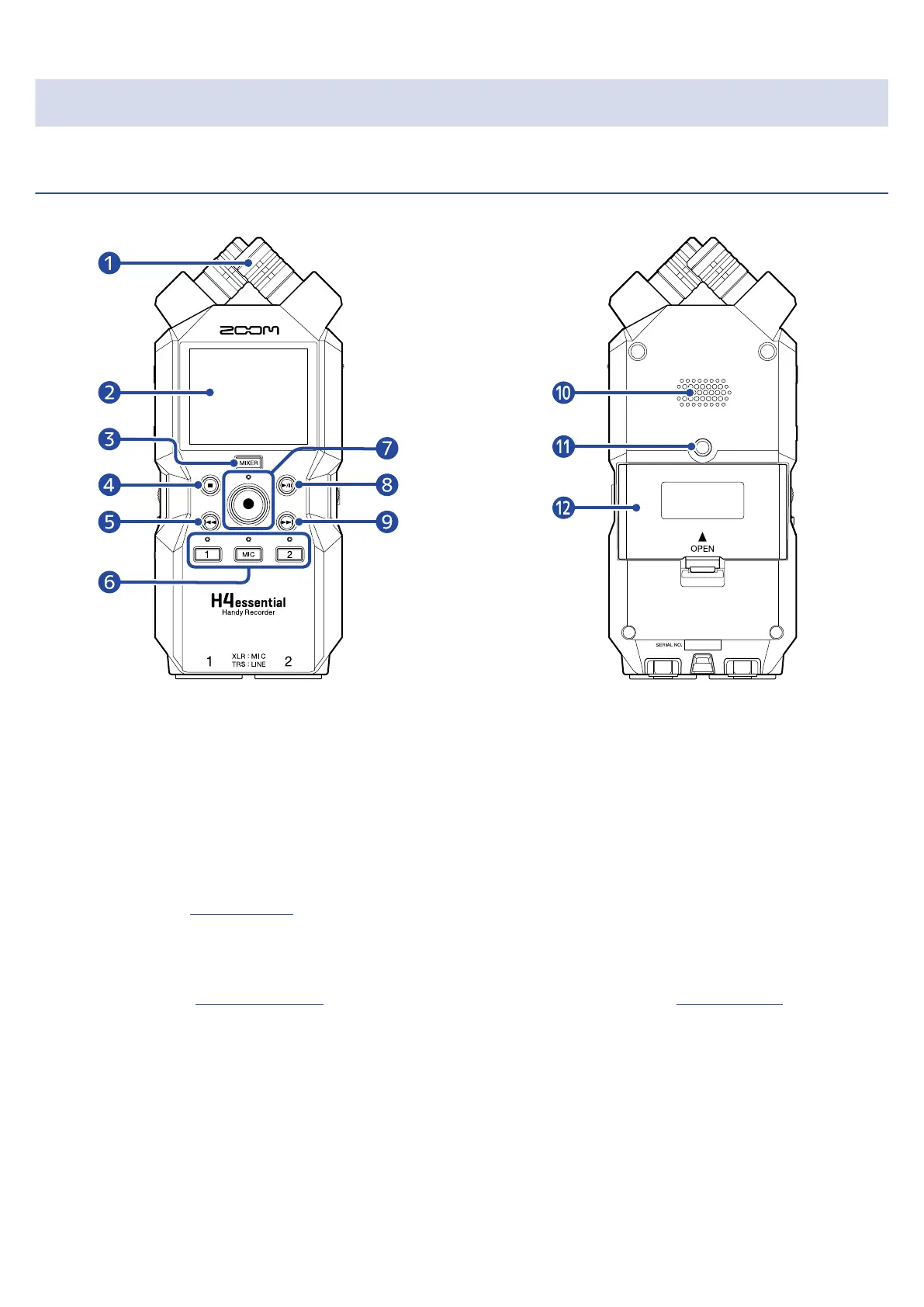Functions of parts
Top and bottom
■ Top ■ Bottom
❶
Built-in XY mic
This stereo mic has two crossing directional mics. This mic can record three-dimensional sound with
natural depth and width.
❷
Display
This shows various types of information.
❸
MIXER button
This opens the Mixer Screen.
❹
STOP button
This stops recording/playback.
Press when the Playback Screen or a settings screen is open to return to the Home Screen (with some
exceptions).
❺
REW button
Press during playback or when paused to move to the previous file, the beginning of the file, or the
previous mark.
Press and hold to search backward.
❻
Track buttons and status indicators
These turn on/off the corresponding tracks. Status indicators will light red when tracks are on.
10