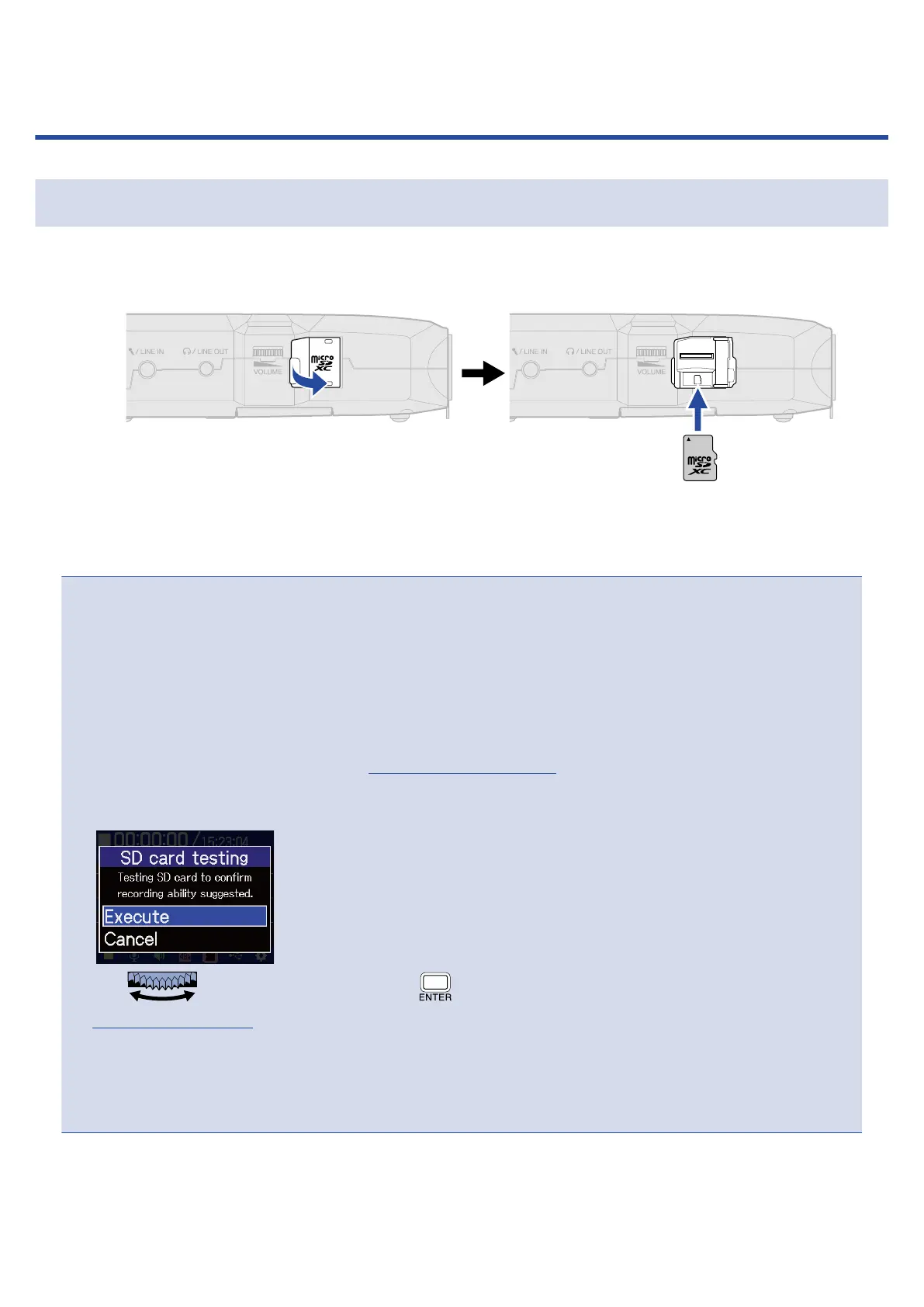Making preparations
Inserting microSD cards
1. When the power is off, open the microSD card slot cover, and insert a microSD card with the logo
facing up all the way into the slot.
To remove a microSD card, push it further into the slot and then pull it out.
2. Close the microSD card slot cover.
NOTE
• Always make certain that the power is off when inserting or removing a microSD card. Inserting or
removing a card while the power is on could result in data loss.
• When inserting a microSD card, be sure to insert the correct end with the top side up.
• Recording and playback are not possible when a microSD card is not loaded in the H4essential.
• Always format microSD cards in order to maximize their performance after purchasing them new or
using them with a different device. (→ Formatting microSD cards)
• When an SD card that has not been used with the H4essential before is loaded in it, an SD card test
screen will open.
Use to select “Execute” and press to open the SD card screen and test the card. (→
Testing microSD cards)
• The following types of recording media are supported.
- microSDHC: 4 GB – 32 GB
- microSDXC: 64 GB – 1 TB
27