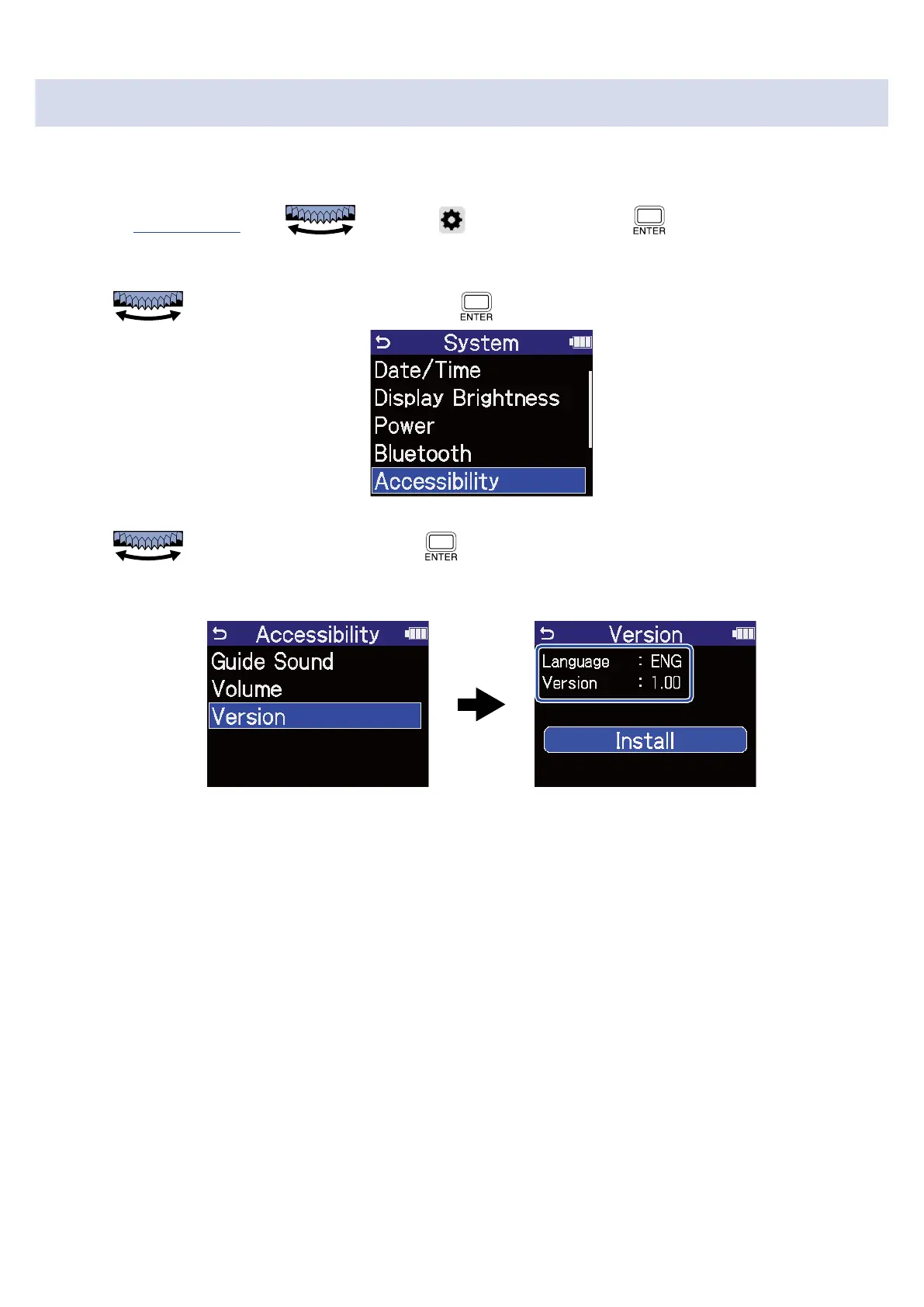Checking guide sound information
The language and version used for the accessibility guide sounds can be checked.
1. On the Home Screen, use to select (System) and press .
This opens the System Settings Screen.
2. Use to select “Accessibility” and press .
3. Use to select “Version” and press .
This opens the Version Screen where the language and version used for the accessibility guide sounds
can be checked.
125