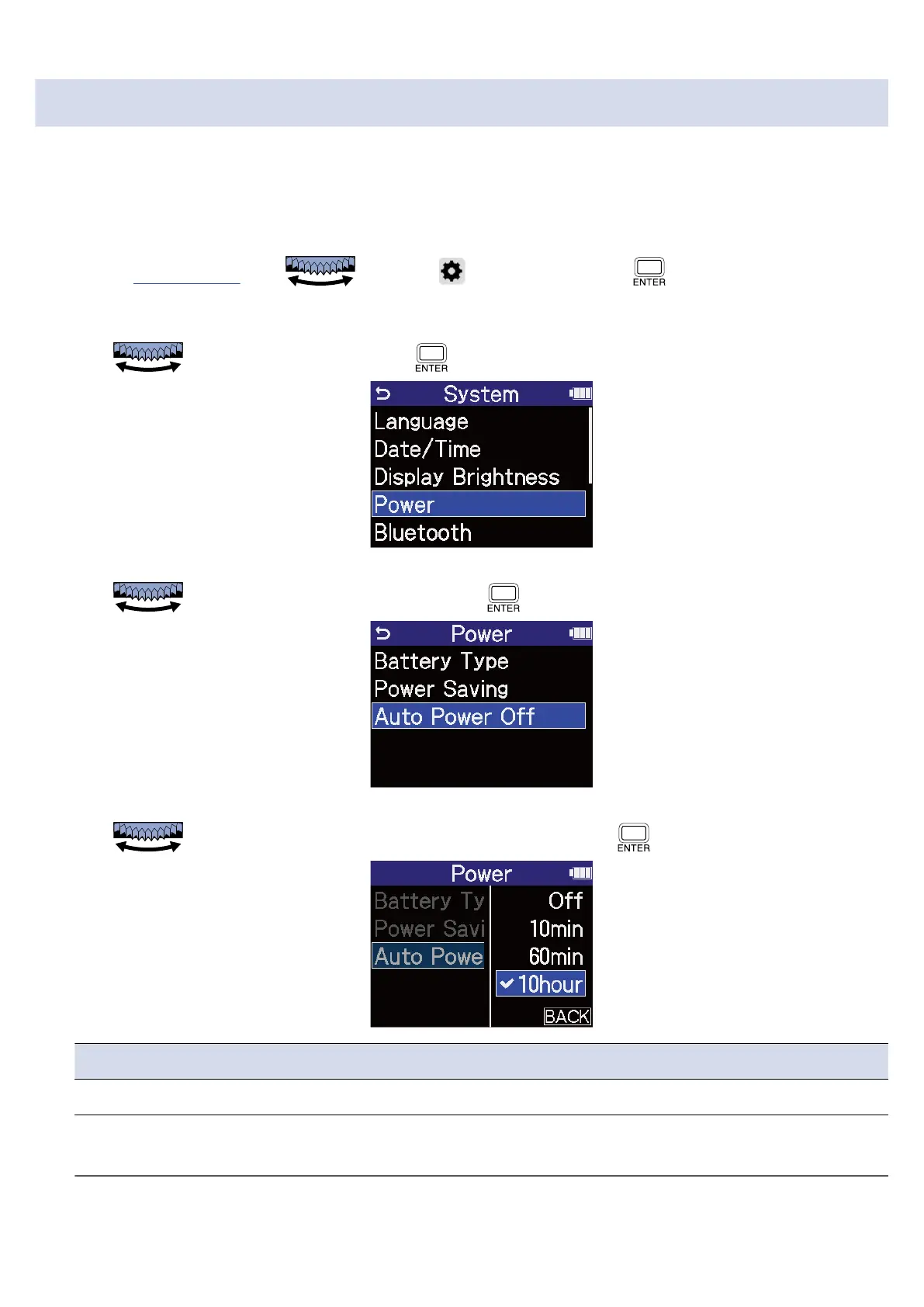Setting the time until the power turns off automatically
The H4essential can be set so that its power will automatically turn off if it is not used for a set amount of
time.
To keep the power on at all times, turn off the automatic power saving setting.
1. On the Home Screen, use to select (System) and press .
This opens the System Settings Screen.
2. Use to select “Power” and press .
3. Use to select "Auto Power Off” and press .
4. Use to select the time until the power turns off and press .
Setting Explanation
Off The power will not turn off automatically.
10min, 60min, 10hour The power will automatically turn off if no operation occurs for the
set time.
120