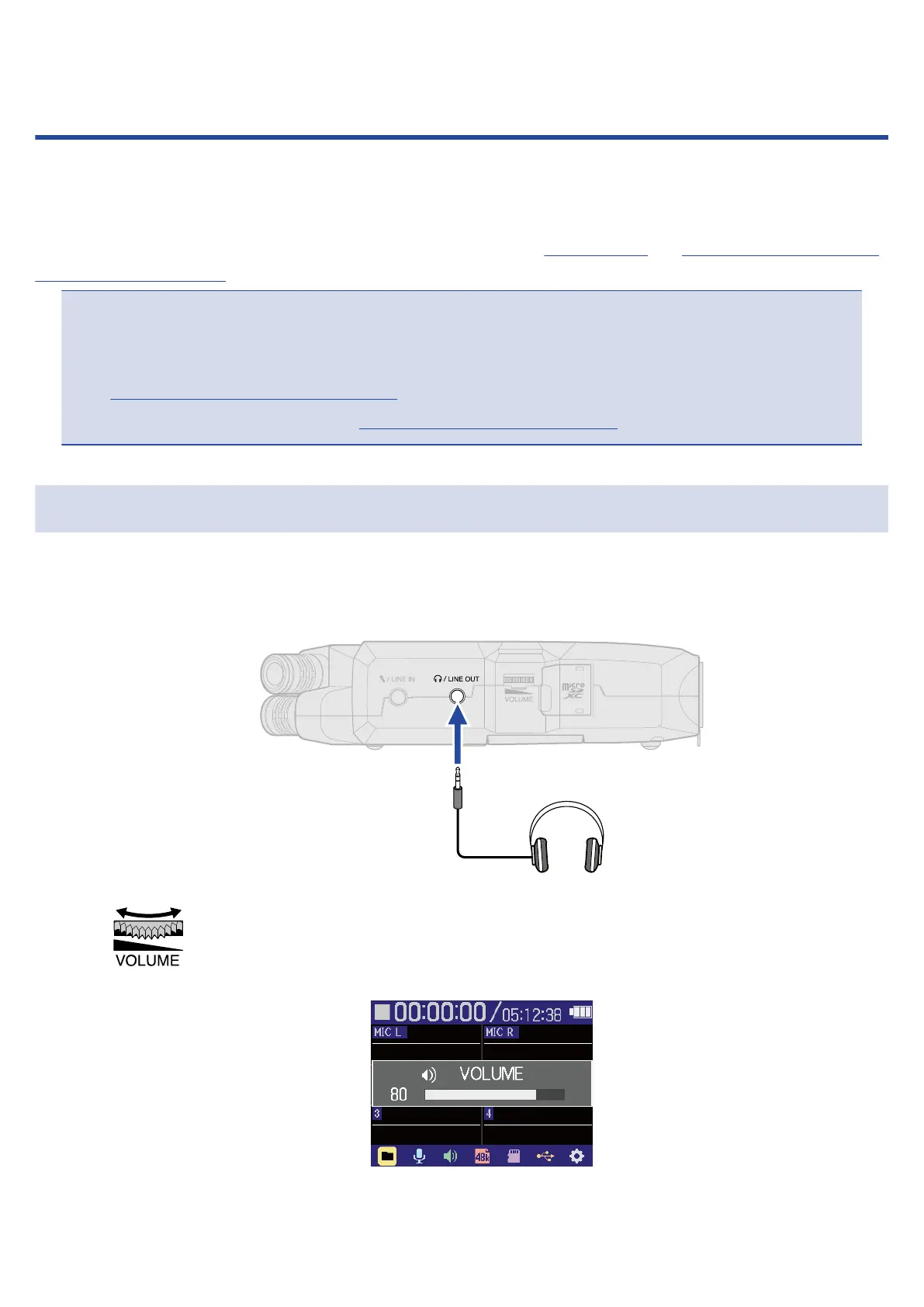Recording
When recording with the H4essential, every selected track is recorded separately. In addition, all signals are
mixed and simultaneously recorded as a stereo file.
The stereo file is recorded with the balance of signals set on the Mixer Screen. (→ Adjusting the monitoring
balance of input sounds)
NOTE
• Mixed stereo files will only be created when the sample rate is 44.1 kHz or 48 kHz. Mixed stereo files will
not be created when the sample rate is 96 kHz. To create a mixed 96kHz stereo file, use “2Mix” to export
it (Changing the format and exporting files).
• For details about recorded files, see “H4essential folder and file structure”.
Monitoring input sounds
Use headphones, for example, to monitor input sounds and adjust the volume.
1. Connect headphones, for example, to the PHONE/LINE OUT jack.
2. Use to adjust the volume for the headphones or other connected device.
The volume is shown on the display while the volume is being adjusted.
59