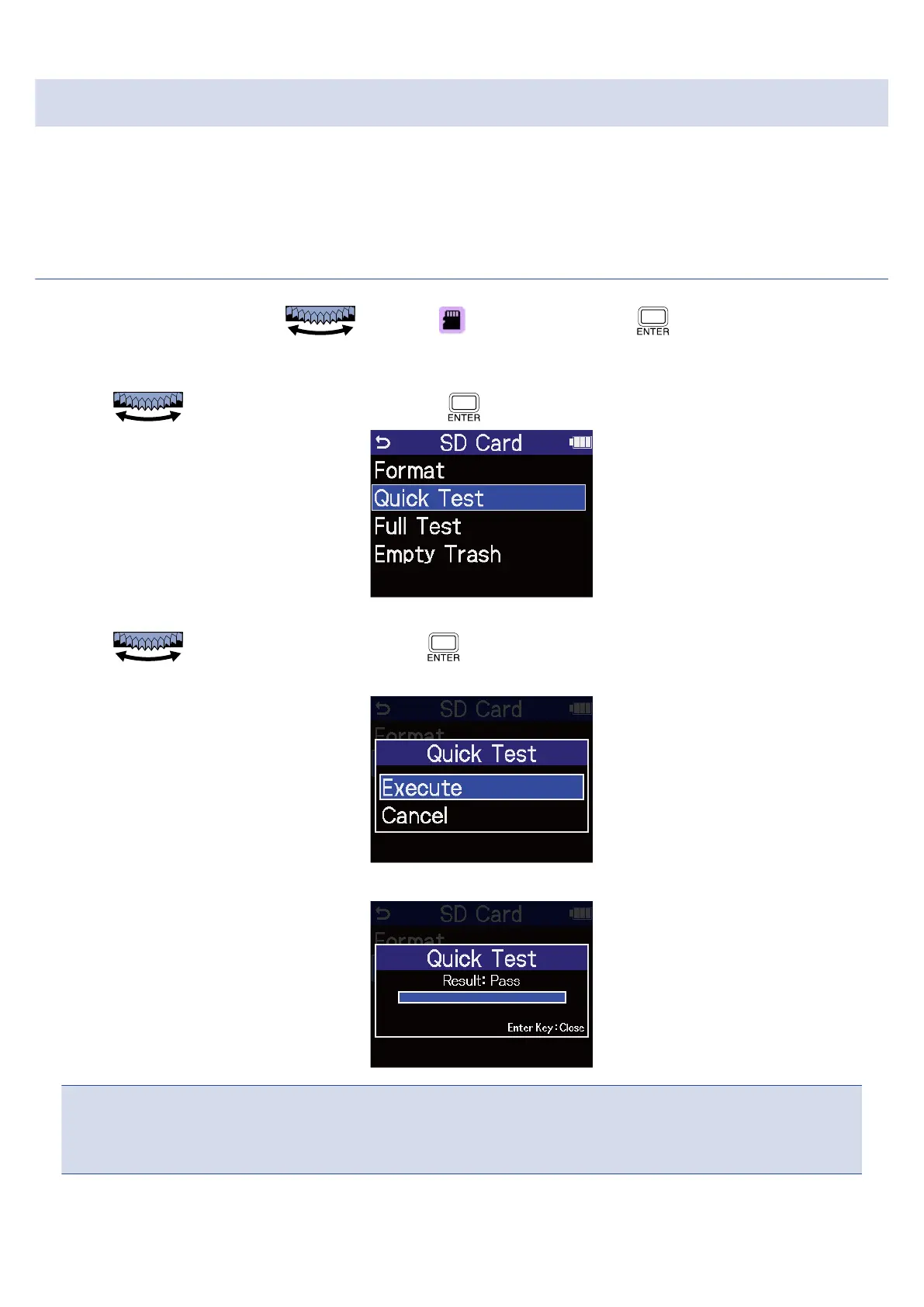Testing microSD cards
The writing speed of microSD cards can be tested to check if performance is good enough to save the data
recorded by the H4essential.
A Quick Test can be done in a short amount of time, while a Full Test examines the entire microSD card.
Conducting a quick test
1. On the Home Screen, use to select (SD card) and press .
The SD Card screen will open.
2. Use to select “Quick Test” and press .
3. Use to select “Execute” and press .
The card performance test will start.
The result of the test will be shown when it completes.
NOTE
Even if a performance test result is "Pass", there is no guarantee that writing errors will not occur. This
information is just to provide guidance.
102