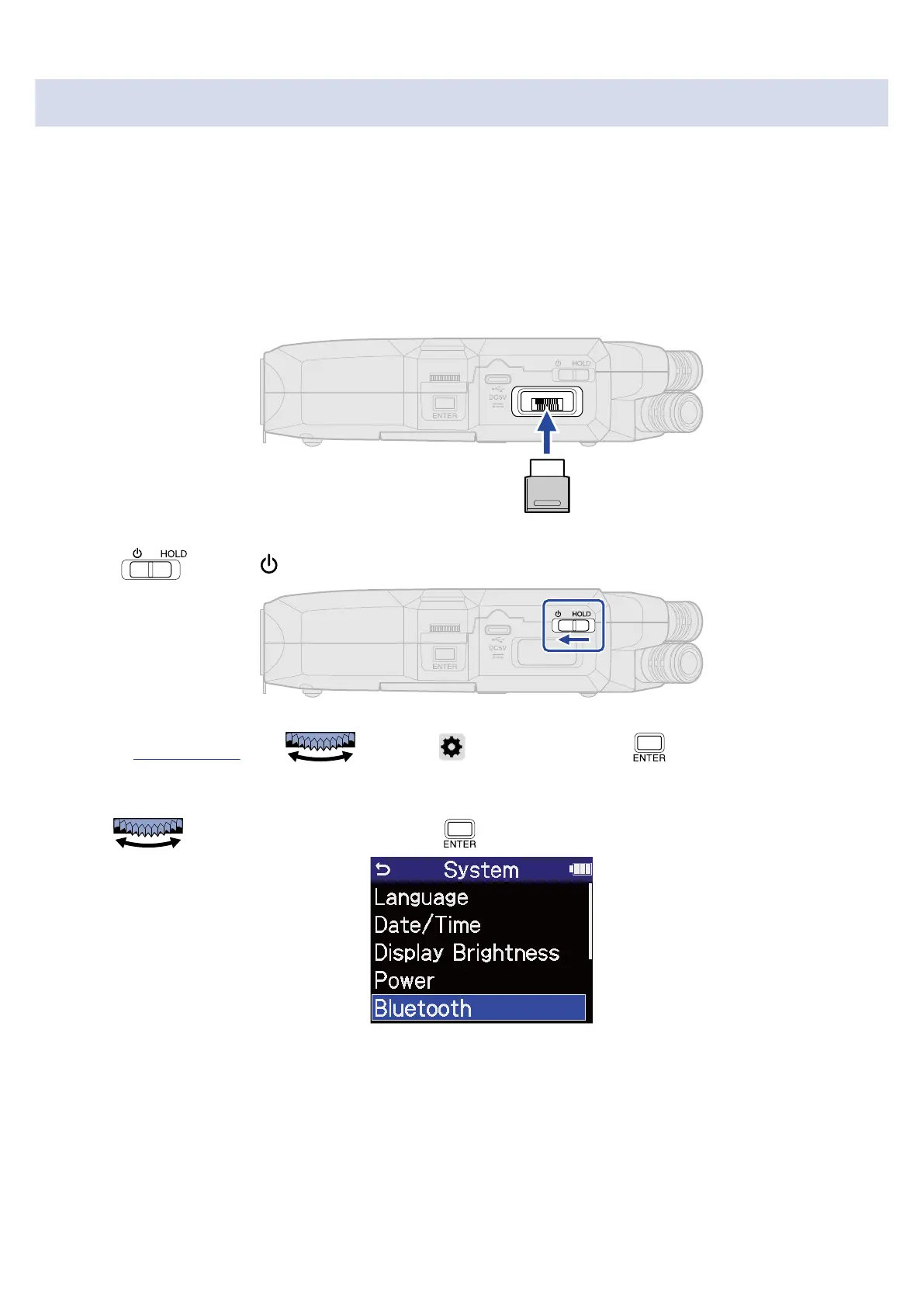Connecting with an UltraSync BLUE
If the H4essential is connected to an UltraSync BLUE, it can receive timecode from the UltraSync BLUE and
add it to recording files.
To connect an UltraSync BLUE, a BTA-1 or other dedicated wireless adapter must be connected to the
H4essential. Then, the UltraSync BLUE and the H4essential must be paired.
1. With the H4essential power off, remove the REMOTE connector cover on the right side. Then, connect
the BTA-1 or other dedicated wireless adapter.
2. Slide toward until the display becomes active and the power turns on.
3. On the Home Screen, use to select (System) and press .
This opens the System Settings Screen.
4. Use to select “Bluetooth” and press .
108