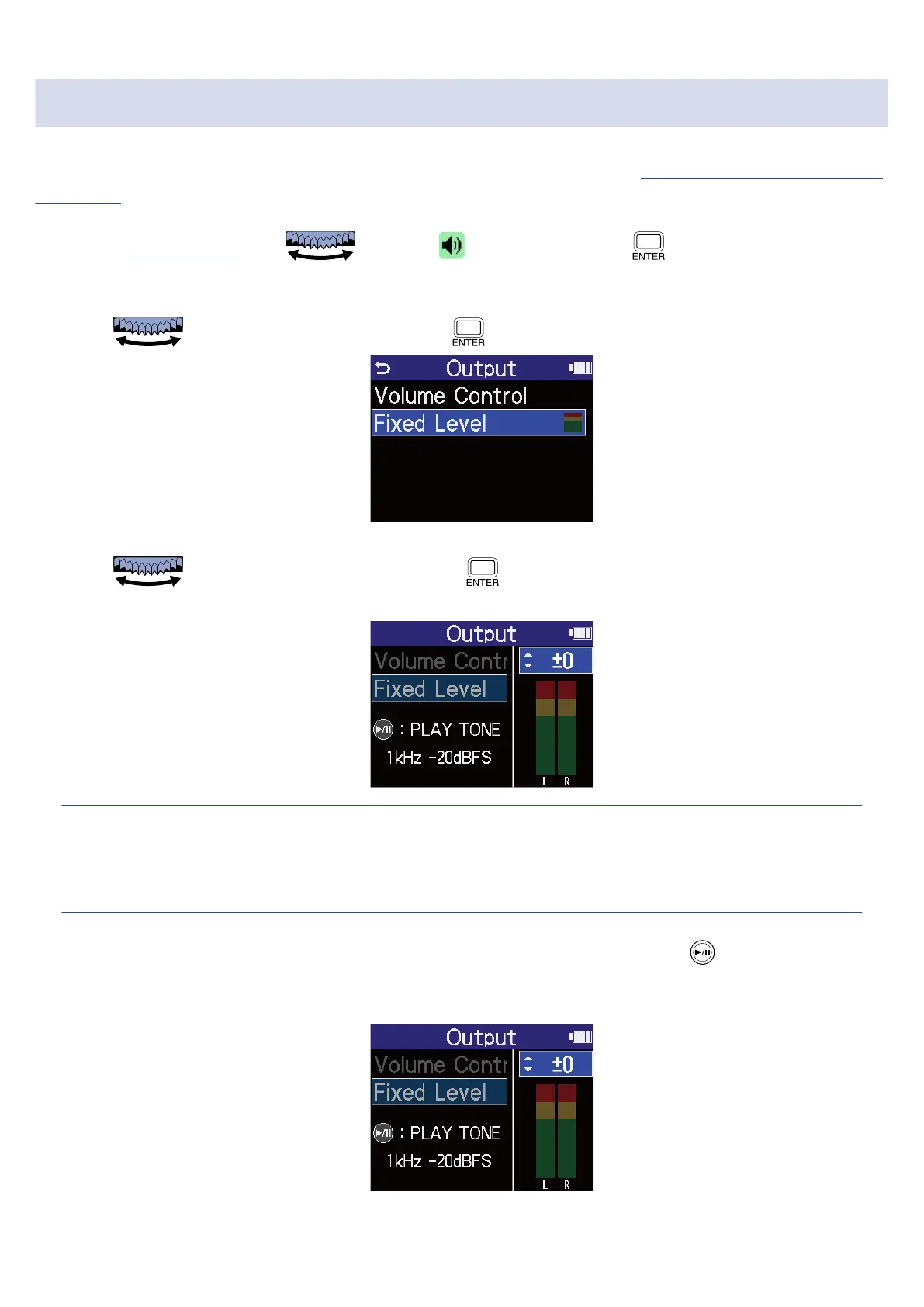Adjusting the fixed level
The output level when “Volume Control” is set to “Fixed” can be adjusted. (→ Changing how the output level
is adjusted)
1. On the Home Screen, use to select (Output) and press .
This opens the Output Settings Screen.
2. Use to select “Fixed Level” and press .
3. Use to adjust the fixed level and press .
The output level meters can be checked while adjusting.
HINT
• This can be set to “Mute” or from –40 to +40.
• Selecting “Mute” silences the output from the built-in speaker and PHONE/LINE OUT jack.
4. To output a test tone from the H4essential and adjust the output level, press .
While checking the audio level meter of the connected device, adjust the input gain of that device until
the audio signal level is about −6 dB.
57