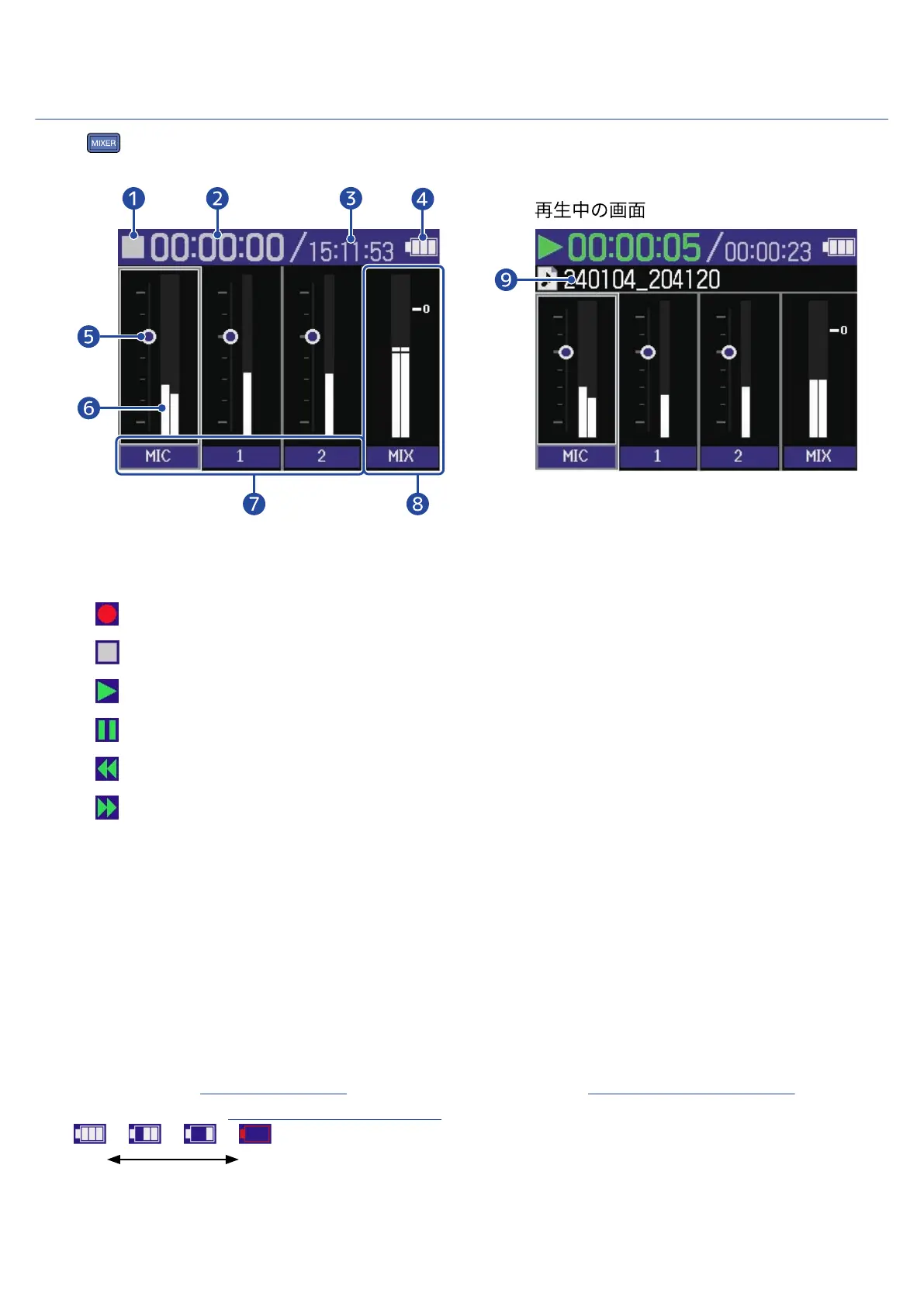Mixer Screen
Press to open this.
The volume balance of sound from all inputs and playback tracks can be mixed.
❶
Status icon
The playback status is shown by an icon.
• Recording
• Recording paused
• Playing back
• Playback paused
• Searching backward
• Searching forward
❷
Elapsed recording time / playback time
During recording, this shows the current elapsed recording time.
During playback, this shows the elapsed time since the start of playback.
❸
Available recording time / file length
During recording, this shows the current available recording time.
During playback, this shows the length of the file currently playing.
❹
Remaining battery charge
This is shown when operating on batteries. When the remaining battery charge becomes low, replace
the batteries (→ Installing batteries) or connect an AC adapter (→ Connecting an AC adapter) or
portable battery (→ Using other power sources).
22