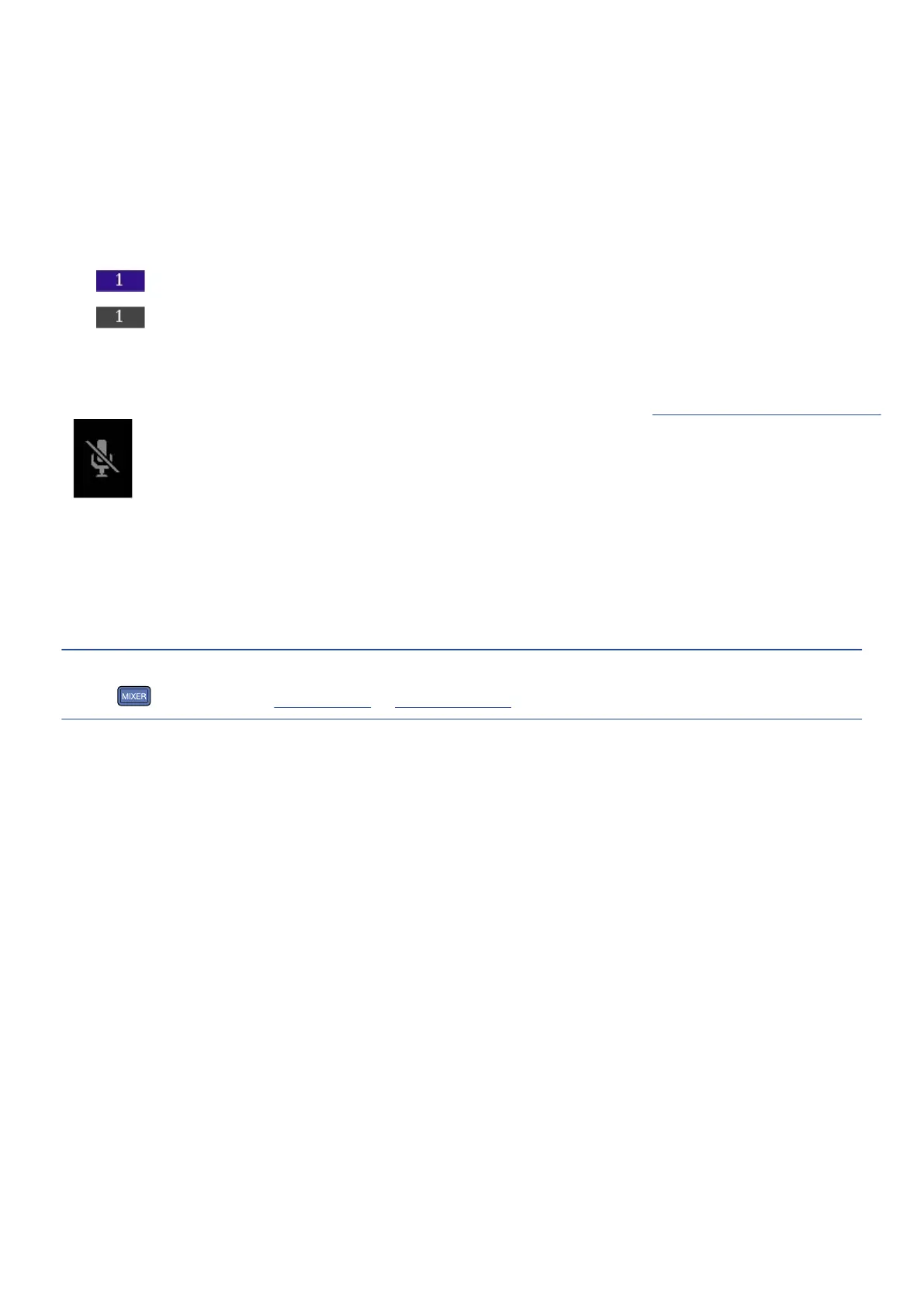❺
Volume setting
These show the volume settings for each track.
❻
Level meters
These level meters show the monitoring levels for each track.
❼
Track status
These show the names and statuses of tracks.
• Track 1 on
• Track 1 off
When the volume setting of a track is being adjusted, the setting value will be shown numerically
instead of the track name.
A muted icon will be shown in the level meter area when a track is off. (→ Enabling tracks for recording)
❽
Stereo mix track
These level meters show the monitoring levels of the stereo mix.
❾
Playback file name
During playback, the name of the file playing is shown.
HINT
Press to return to the Home Screen or Playback Screen.
23