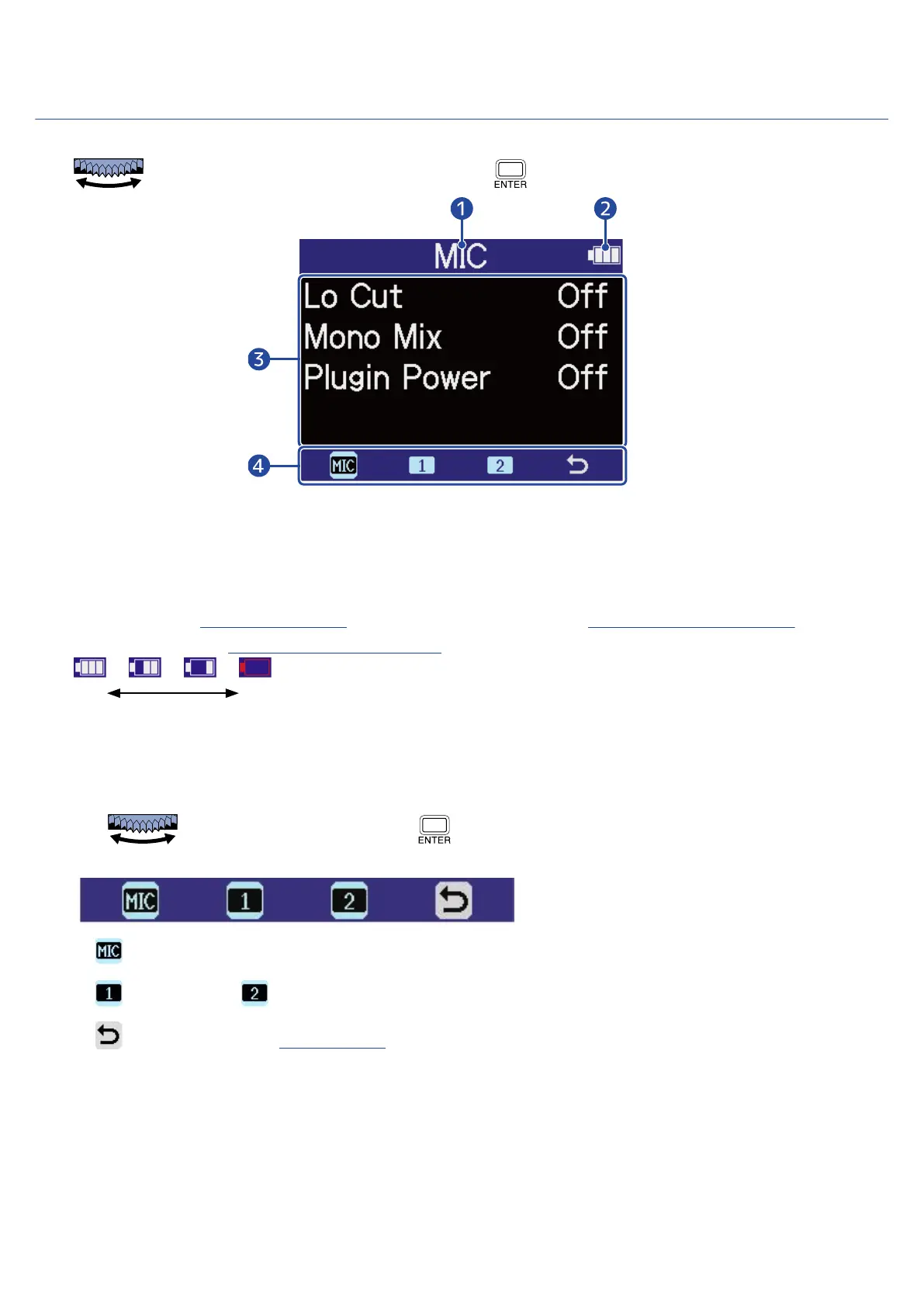Input Settings Screen
Use this screen to make settings related to inputs.
Use to select a setting item or value, and press to confirm.
❶
Name of input being set
❷
Remaining battery charge
This is shown when operating on batteries. When the remaining battery charge becomes low, replace
the batteries (→ Installing batteries) or connect an AC adapter (→ Connecting an AC adapter) or
portable battery (→ Using other power sources).
❸
Setting items and values
❹
Menu bar
The inputs that can be set are shown by icons.
Use to select an input, and press to make settings for that input.
• MIC: Make settings for the built-in XY mic.
• (Input 1) and (Input 2): Make settings for inputs 1 and 2.
• Exit: Return to the Home Screen.
24