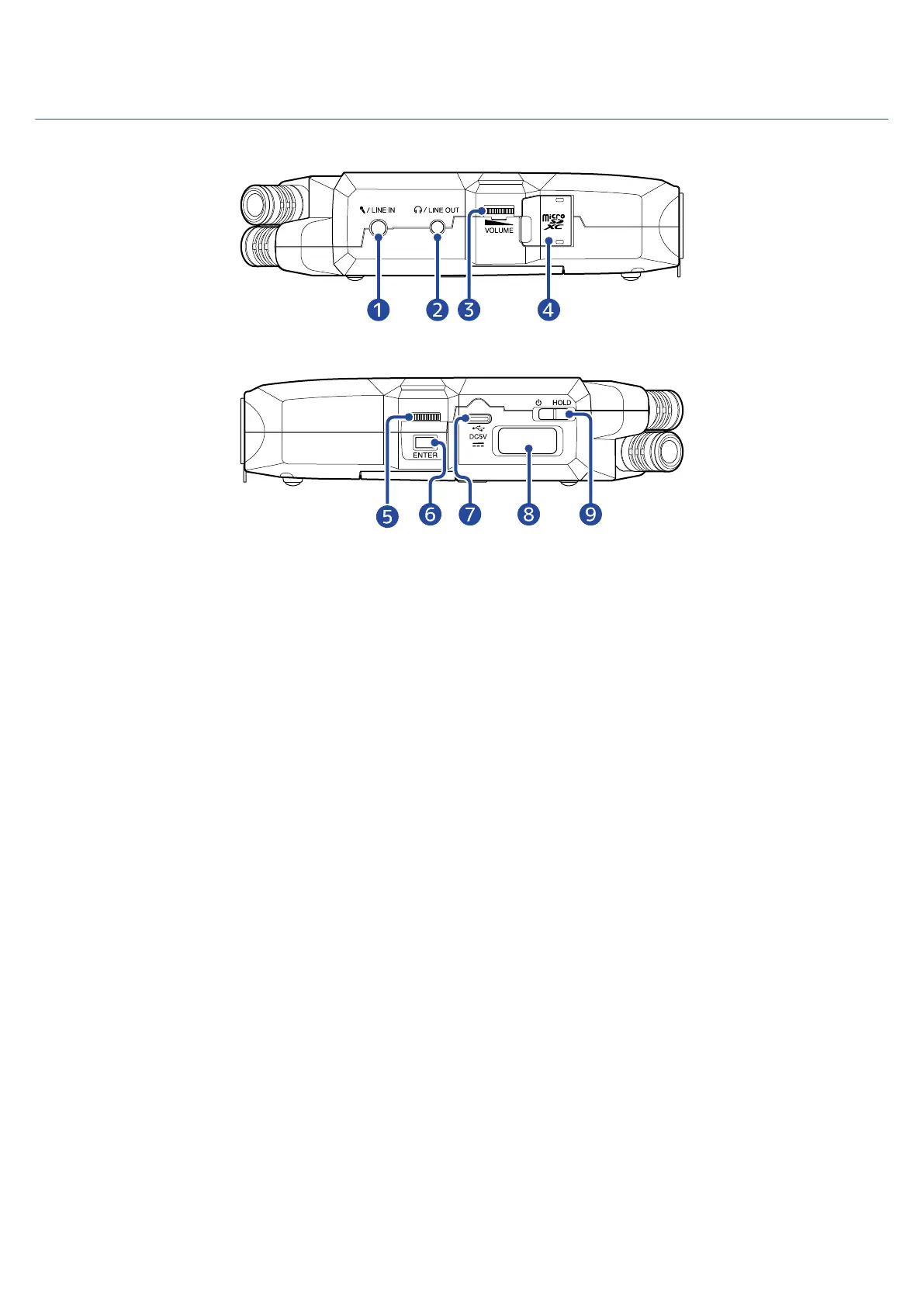Left and right sides
■ Left side
■ Right side
❶
MIC/LINE IN jack (supports plug-in power)
A connected mic can be used to record.
Mics that require plug-in power can be used with this jack.
❷
PHONE/LINE OUT jack
Use this stereo mini jack to output sound to headphones or a connected device.
❸
VOLUME
This adjusts the output to the built-in speaker, headphones or connected device.
❹
microSD card slot
Insert a microSD card here.
❺
Selection dial
Use this to select items on the various screens.
❻
ENTER button
Use this to confirm items selected using the Selection dial.
❼
USB port (Type-C)
Connect this to a computer, smartphone or tablet to use file transfer functions and to use the
H4essential as an audio interface.
This supports operation on USB bus power.
❽
REMOTE connector
Connect a ZOOM BTA-1 or other dedicated wireless adapter here.
This enables use of the H4essential Control smartphone/tablet app to operate the H4essential
wirelessly.
12