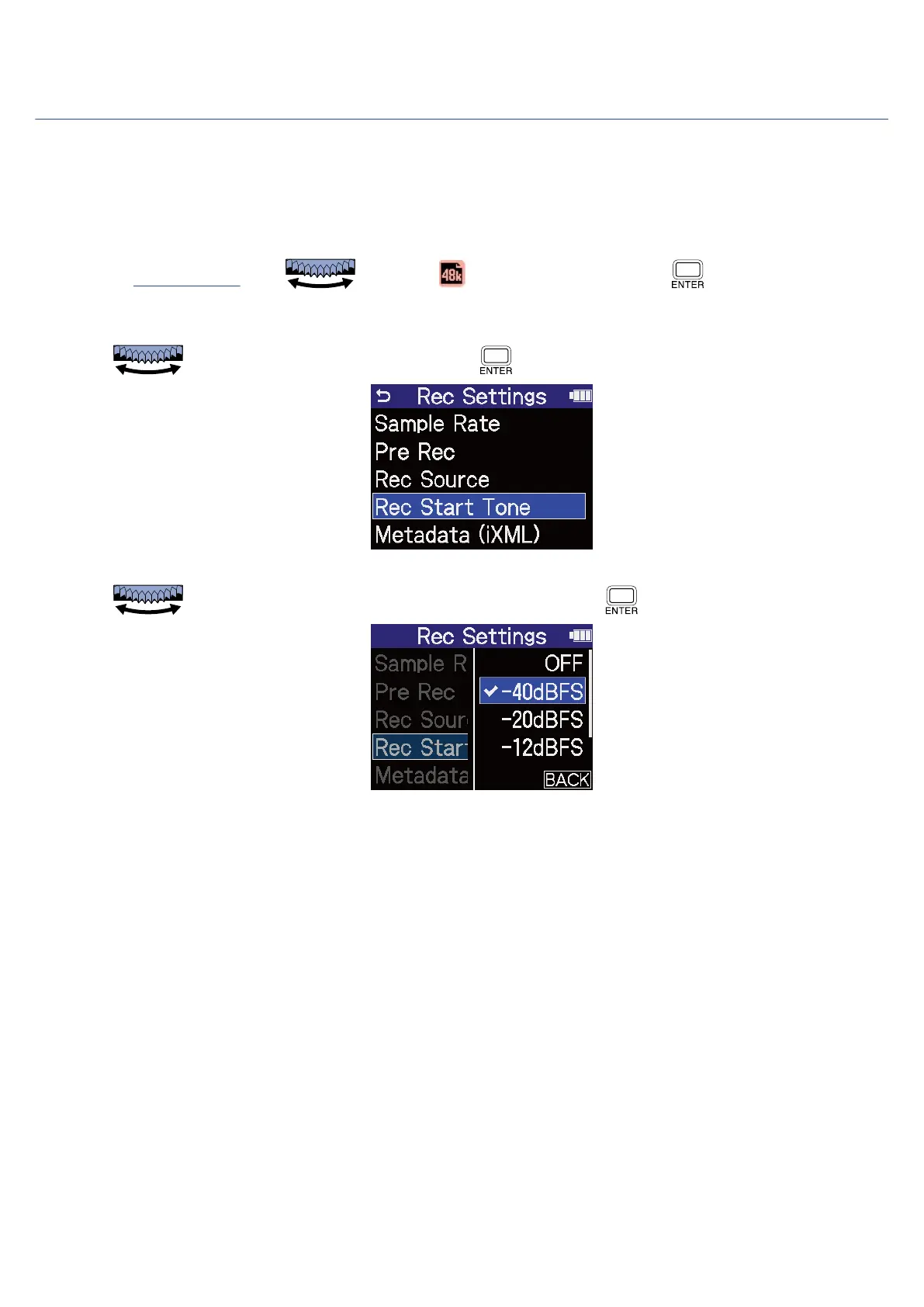Enabling the recording start tone
Half-second tone signals (recording start tones) can be output from the PHONE/LINE OUT jack when
recording is started.
Since recording start tones are also written to recording files, when recording audio for video with the
H4essential, sending its output signal to the camera input can make synchronizing audio and video easier.
1. On the Home Screen, use to select (Rec Settings) and press .
This opens the Rec Settings Screen.
2. Use to select “Rec Start Tone” and press to confirm.
3. Use to select the recording start tone volume and press to confirm.
The following volumes can be selected.
OFF, –40 dBFS, –20 dBFS, –12 dBFS, –6 dBFS
No recording start tone will be played if “OFF” is selected.
66