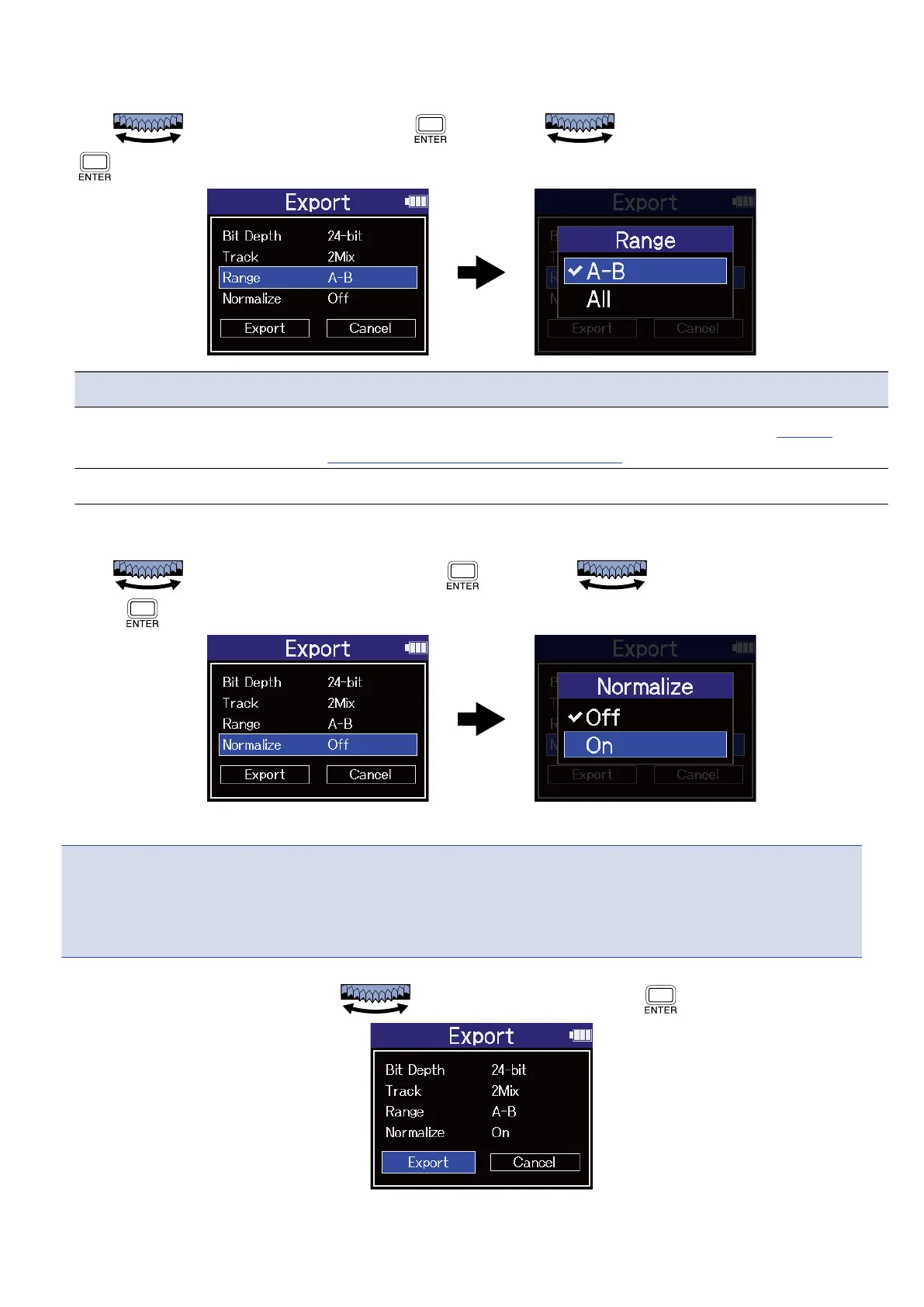4. Select whether or not to export using a specified range.
Use to select “Range” and press . Then, use to select the setting and press
.
Setting Explanation
A-B This exports the range between the two points set using Repeat
playback of a set interval (A-B repeat).
All This exports the entire track.
5. Select whether or not to normalize.
Use to select “Normalize” and press . Then, use to select “On” or “Off” and
press .
If “On” is selected, the file will be normalized during export.
NOTE
Normalization is a function that reads the maximum volume of the audio data and levels the volume without
causing distortion. The volume is adjusted to the maximum possible without causing the loudest sound
(peak) in the data to distort.
6. When done making settings, use to select “Export” and press .
82