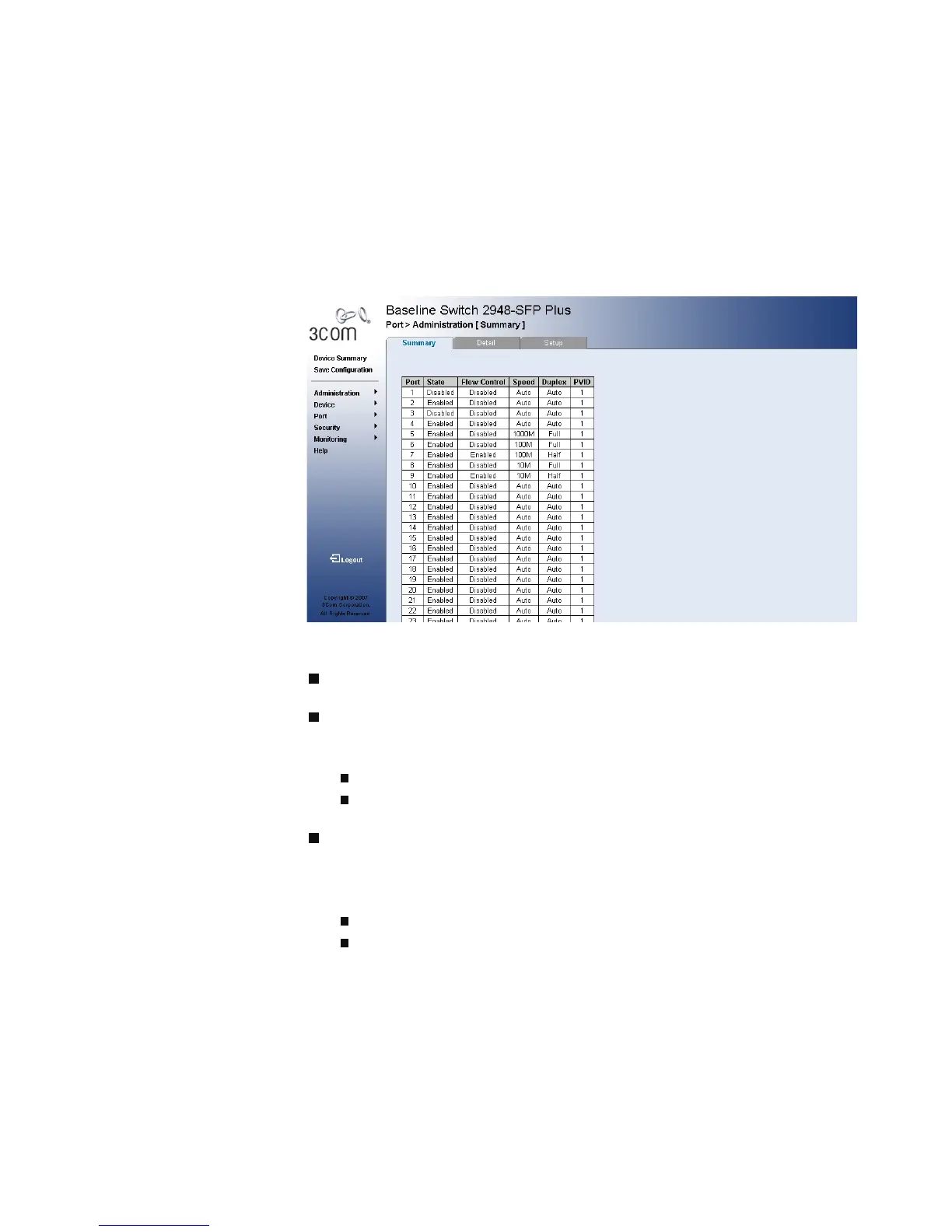CHAPTER 6: CONFIGURING PORTS
91
To view Port Settings:
1 Click Port > Administration > Summary. The Port
Administration Summary Page opens.
Figure 43 Port Administration Summary Page
The Port Administration Summary Page contains the following fields:
Port — Indicates the selected port number.
Port Status — Indicates whether the port is currently operational
or non-operational. The possible field values are:
Enabled — Indicates the port is enabled.
Disabled — Indicates the port is disabled.
Flow Control — Displays the flow control status on the port.
Operates when the port is in full duplex mode. The possible field
values are:
Enabled — Enables flow control on the port.
Disabled — Disables flow control on the port.