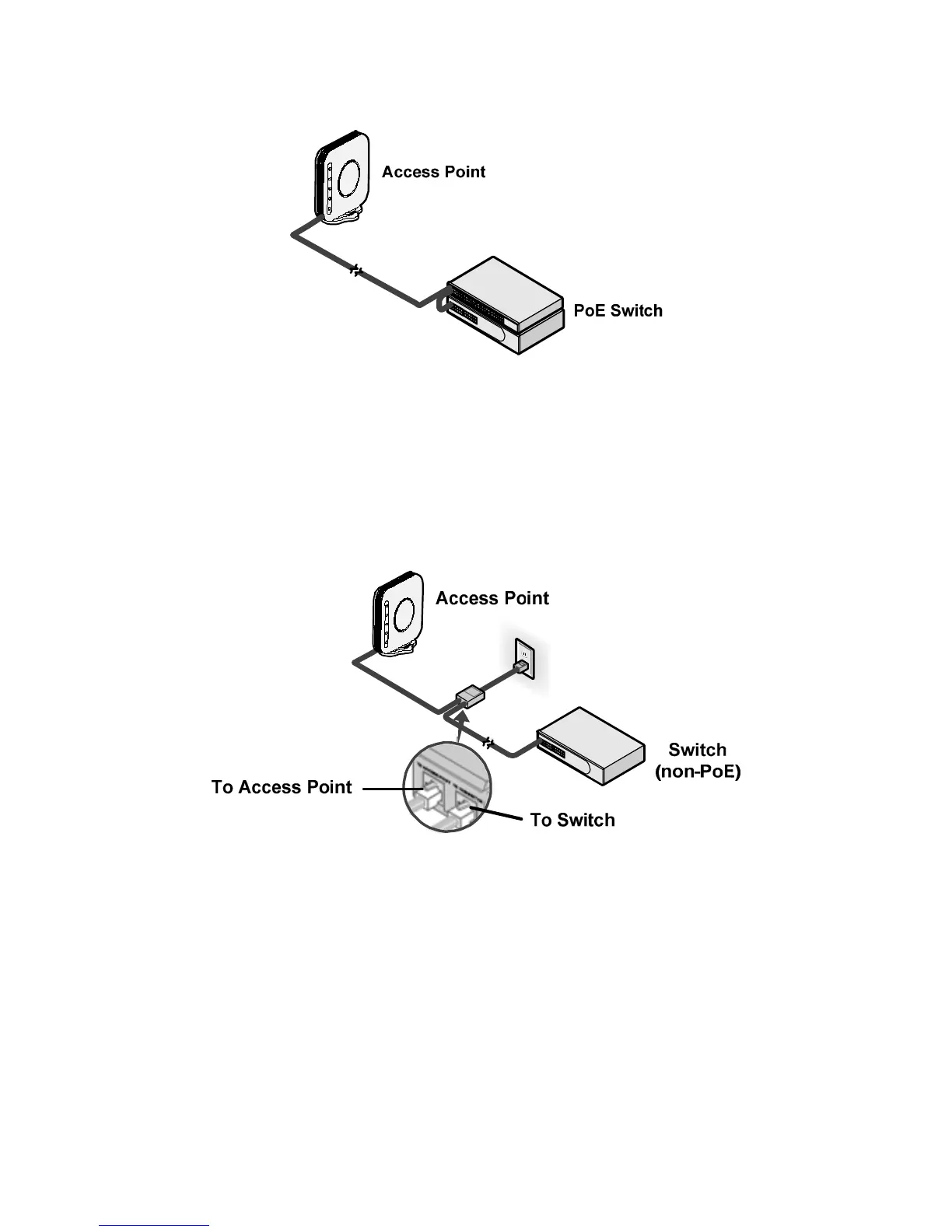105
Power over Ethernet desde un inyector PoE
Para alimentar el PA utilizando un inyector PoE o midspan (no incluido), siga estos pasos:
1) Conecte el cable LAN desde un conmutador al puerto del conmutador en el
inyector PoE.
2) Conecte un cable LAN desde el puerto Ethernet del PA al otro puerto LAN
del inyector PoE.
3) Conecte el inyector PoE a una toma eléctrica de tierra. Consulte la
ilustración.
Comprobación de los indicadores LED
Cuando el PA está conectado a la alimentación, los LED indican la actividad de la
manera siguiente: