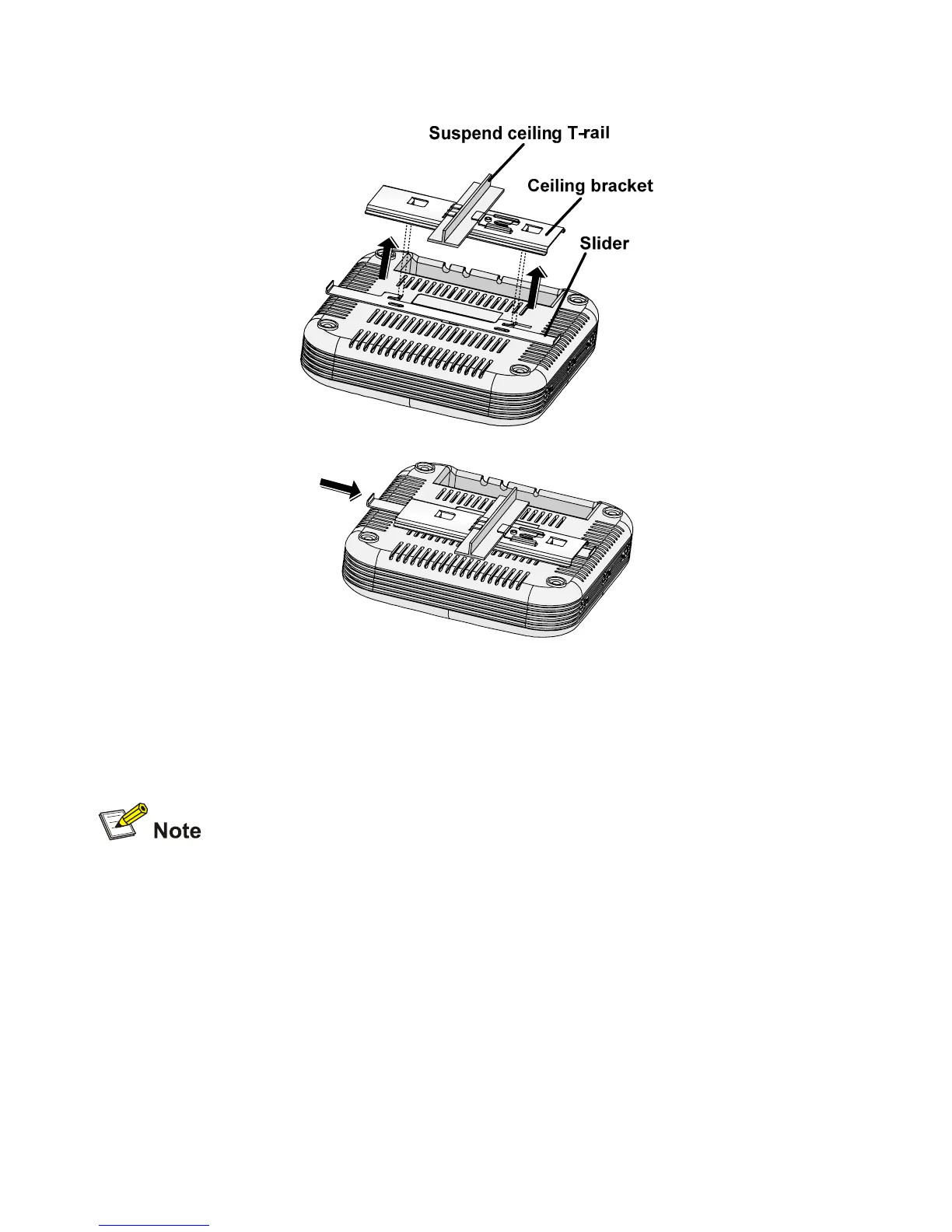8
5) Slide the slider across to lock the AP to the bracket.
Connecting Power
This section describes how to power the AP in the following ways:
z By Power over Ethernet (PoE) supplied over the LAN by an 802.3af PoE
compliant device such as a switch.
z By PoE supplied by a PoE injector or midspan (not included with the AP).
: The PoE injector needs to be separately purchased.
Power over Ethernet (PoE) from the LAN
To power the AP using PoE provided by a switch or other 802.3af compliant device,
plug the network cable from the device into the AP’s Ethernet port.