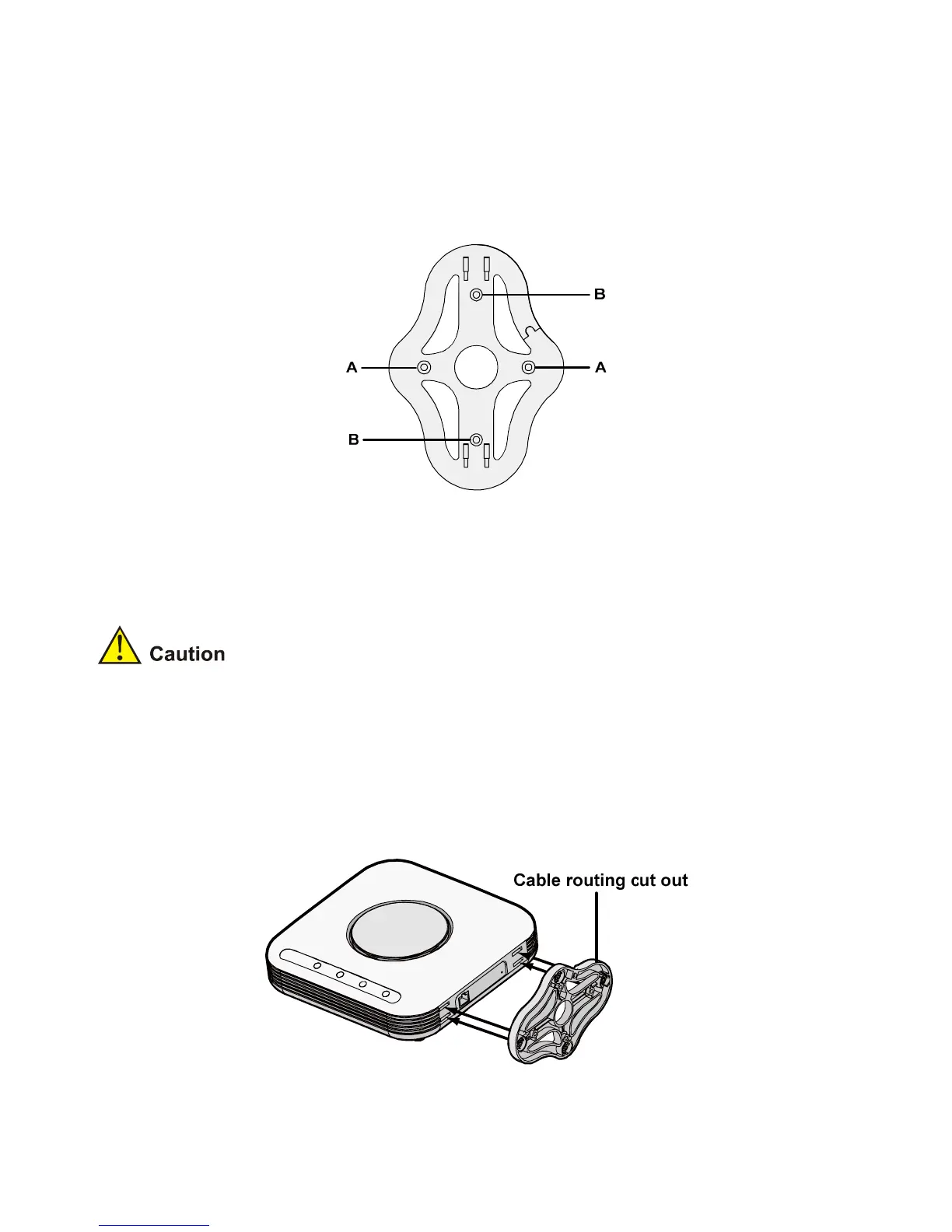5
z If mounting to an EU electrical box (60.3mm), use 2 threaded screws and
insert into the holes marked “A” in the diagram shown below.
z If mounting to a US electrical box (83.3mm), use 2 threaded screws and insert
into the holes marked “B” in the diagram shown below.
2) Connect the Ethernet cable (for power and network connection) to the LAN
port on the back of the AP.
3) To mount the AP onto the mounting bracket, insert the mounting-bracket tabs
into the slots on the back of the AP.
: If you are mounting the AP on a wall, you cannot use the slots on the
bottom narrow edge of the device. Instead, you must use the slots on back of the AP.
Tabletop Mounting
To install the AP on a flat surface such as a table or desktop, follow these steps:
1) Insert the tabs on the table stand into the slots on the side of the AP, as shown
in the illustration. Align the cable routing cut out toward the upper part of the
stand.
