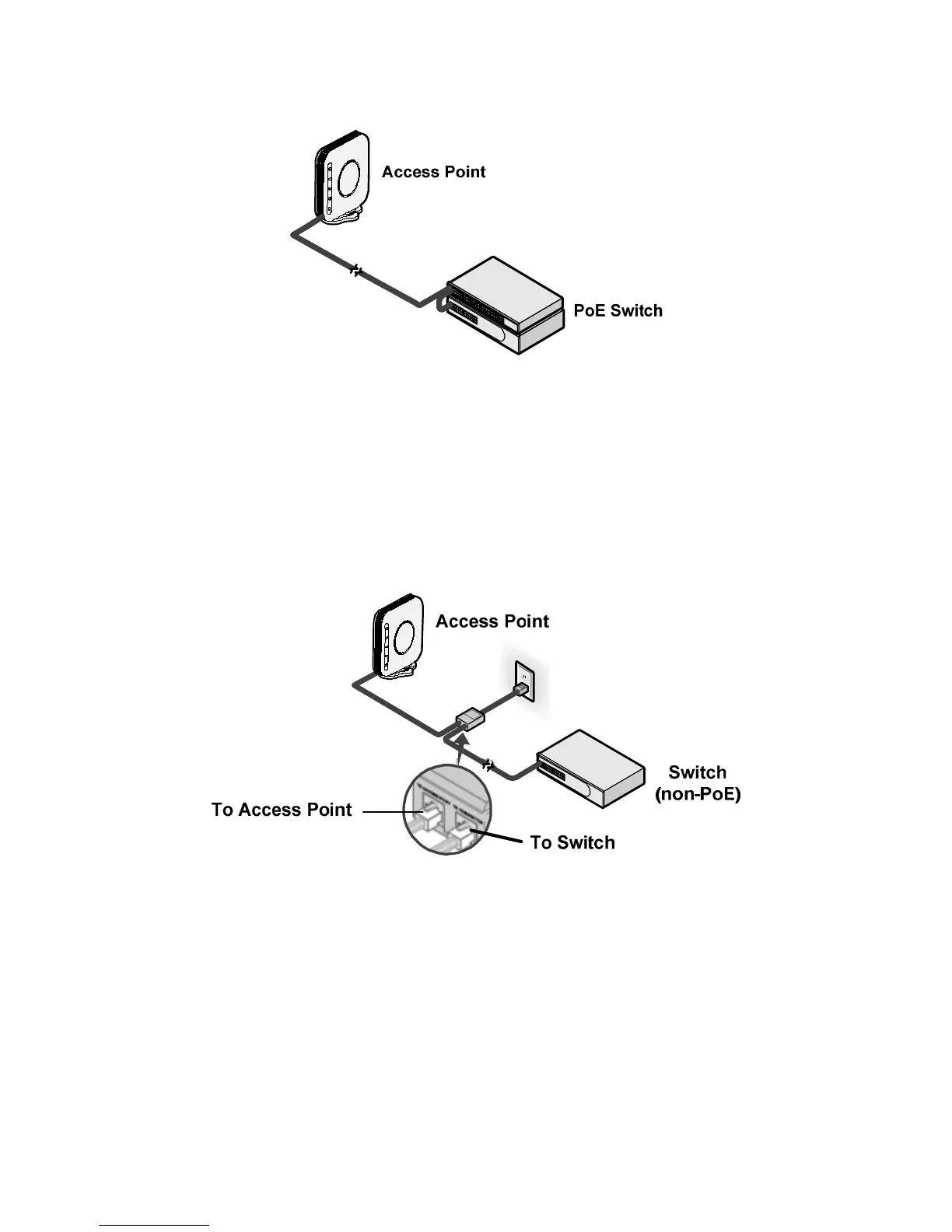36
Power over Ethernet da un iniettore PoE
Per alimentare l'AP con un iniettore PoE o un midspan PoE (non fornito con l'AP),
procedere come segue:
1) Collegare il cavo LAN proveniente dallo switch alla porta Switch dell'iniettore
PoE.
2) Collegare un cavo LAN proveniente dalla porta Ethernet dell'AP all'altra porta
LAN dell'iniettore PoE.
3) Inserire l'iniettore PoE in una presa elettrica con messa a terra. Vedere la
figura.
Controllo degli indicatori LED
Quando l'AP è collegato all'alimentazione elettrica, i LED indicano la relativa attività,
come descritto di seguito: