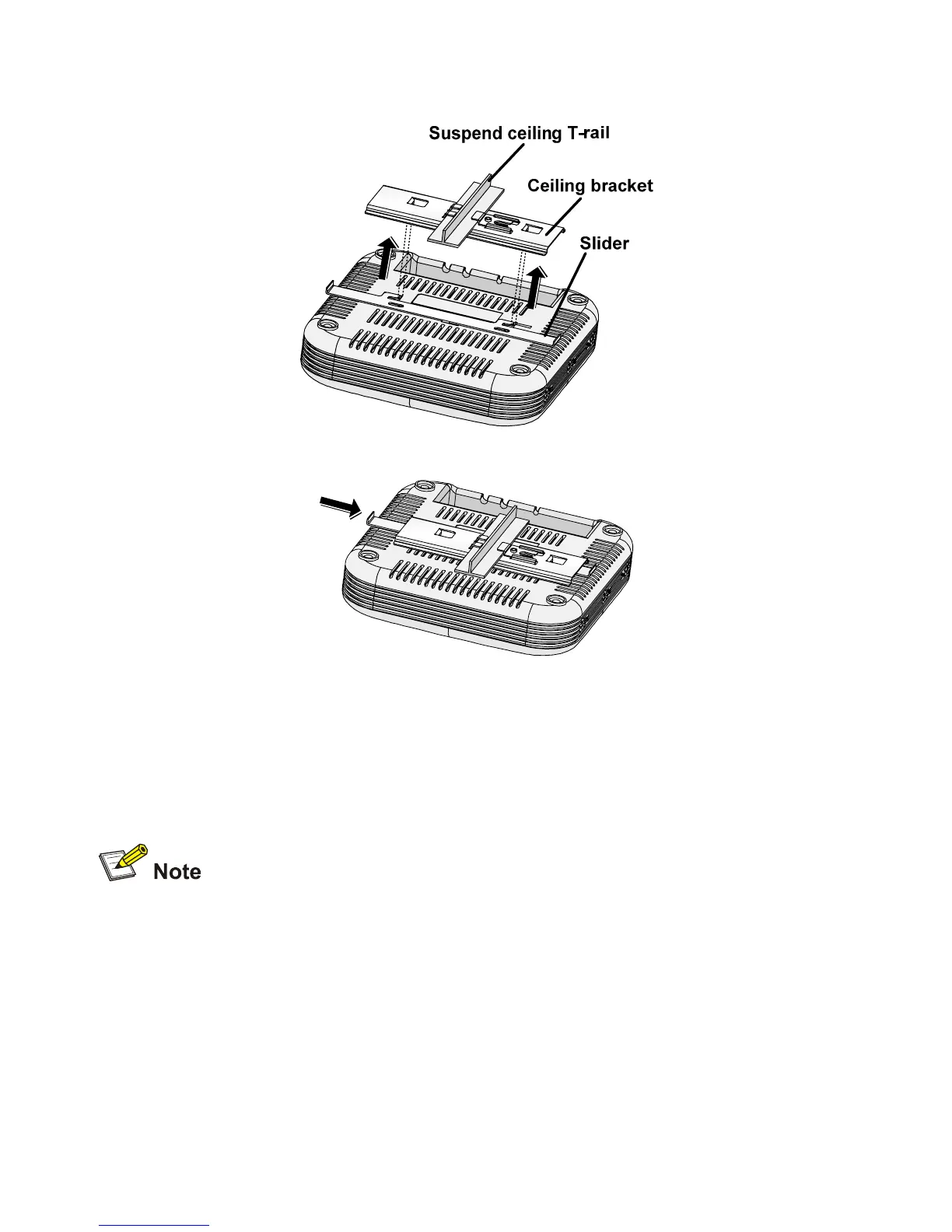49
5) Przesunąć prowadnik w poprzek, aby bezpiecznie połączyć uchwyt
z urządzeniem.
Podłączanie zasilania
W tej sekcji opisano następujące sposoby zasilania AP:
z Poprzez funkcję Power over Ethernet (PoE) za pośrednictwem LAN przez
urządzenie zgodne ze specyfikacją 802.3af PoE, takie jak przełącznik.
z Poprzez funkcję PoE za pośrednictwem zasilacza PoE lub urządzenie typu
midspan (nie załączone do zestawu AP).
: Zasilacz PoE, np. gigabitowy zasilacz PoE 3Com 802.3af
(3CNJPSE-GIG), należy zakupić osobno.
Funkcja Power over Ethernet (PoE) poprzez LAN
Aby zasilać AP przy użyciu funkcji PoE dostarczanej przez przełącznik lub inne
urządzenie zgodne ze specyfikacją 802.3af, należy podłączyć kabel sieciowy
urządzenia do portu sieci Ethernet AP.