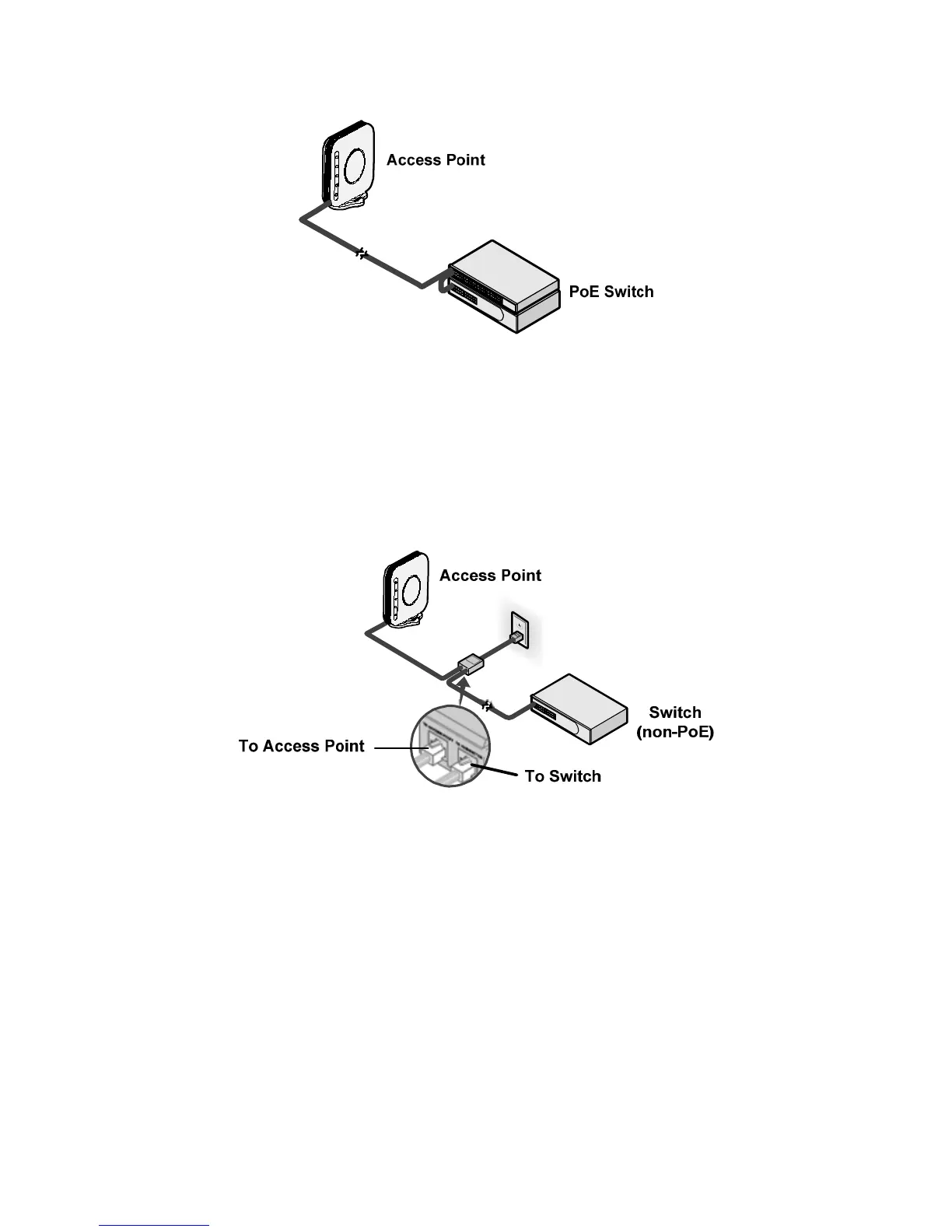77
PoE über PoE-Injektor
So versorgen Sie den AP unter Verwendung eines PoE-Injektors oder -Midspan (nicht
im Lieferumfang enthalten) mit Strom:
1) Schließen Sie das LAN-Kabel eines Switches an den Switch-Port des
PoE-Injektors an.
2) Verbinden Sie das LAN-Kabel vom Ethernet-Port des AP mit dem anderen
LAN-Port des PoE-Injektors.
3) Schließen Sie den PoE-Injektor an eine ordnungsgemäß geerdete Steckdose an
(siehe Abbildung).