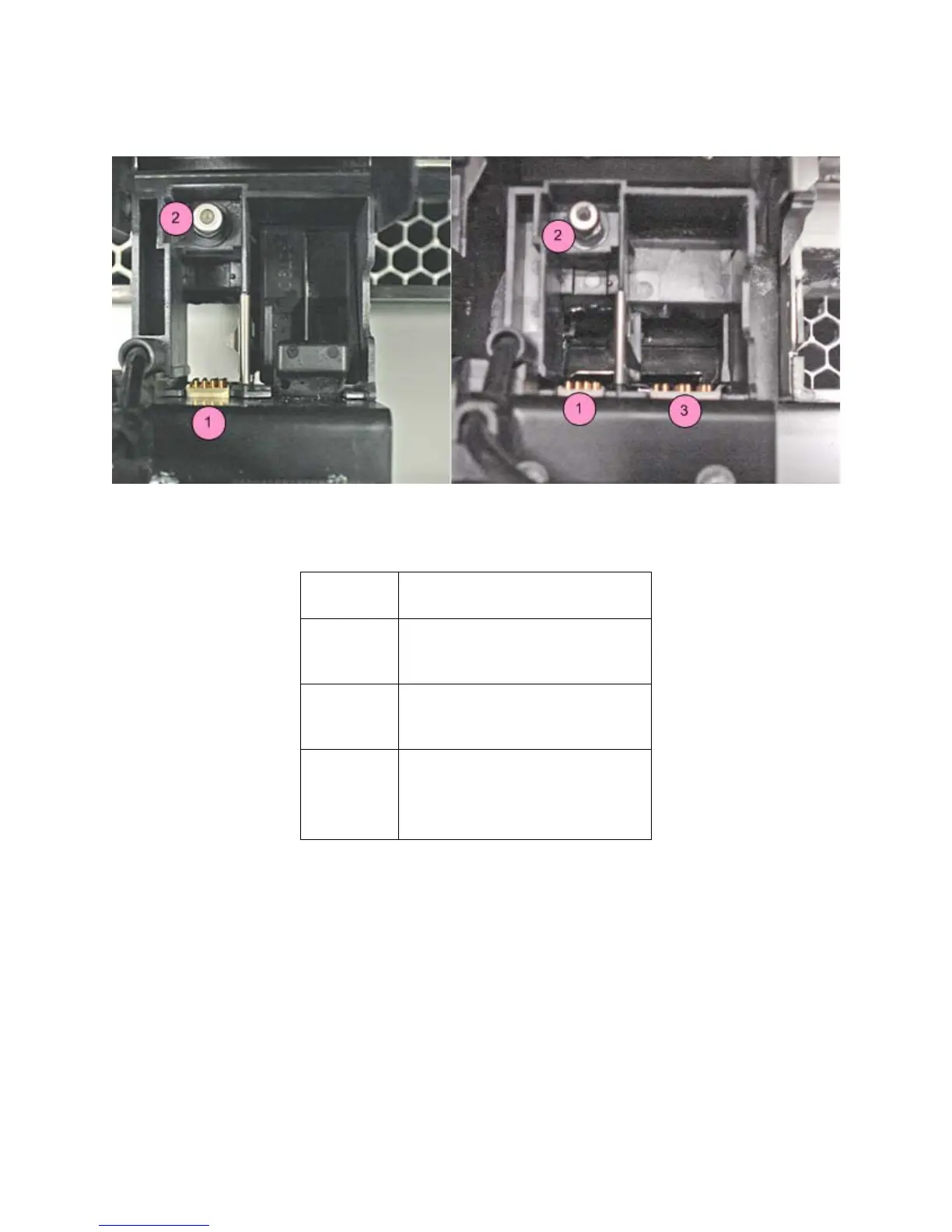ProJet
®
x60 Series User Guide ProJet x60 Series Overview
3dscentral.3dsystems.com 14 All Rights Reserved
5/12/13
1.6.7 Pogo Pins and Septum
1.6.8 Control Knob Operations
Push the Control Knob once to:
• Bring up the LCD menu.
• Select a menu item.
• Open a submenu.
• Start/Cancel/Stop a menu function.
Turn the Control Knob left or right to:
• Highlight a menu item.
Number Component
1 Pogo Pins - Binder Printhead
(HP 11)
2 Septum - Binder Printhead
(HP11)
3 Pogo Pins - Color Printhead
(HP 57)
(ProJet 260C/460Plus only)
ProJet 160/260 ProJet 260C/460Plus