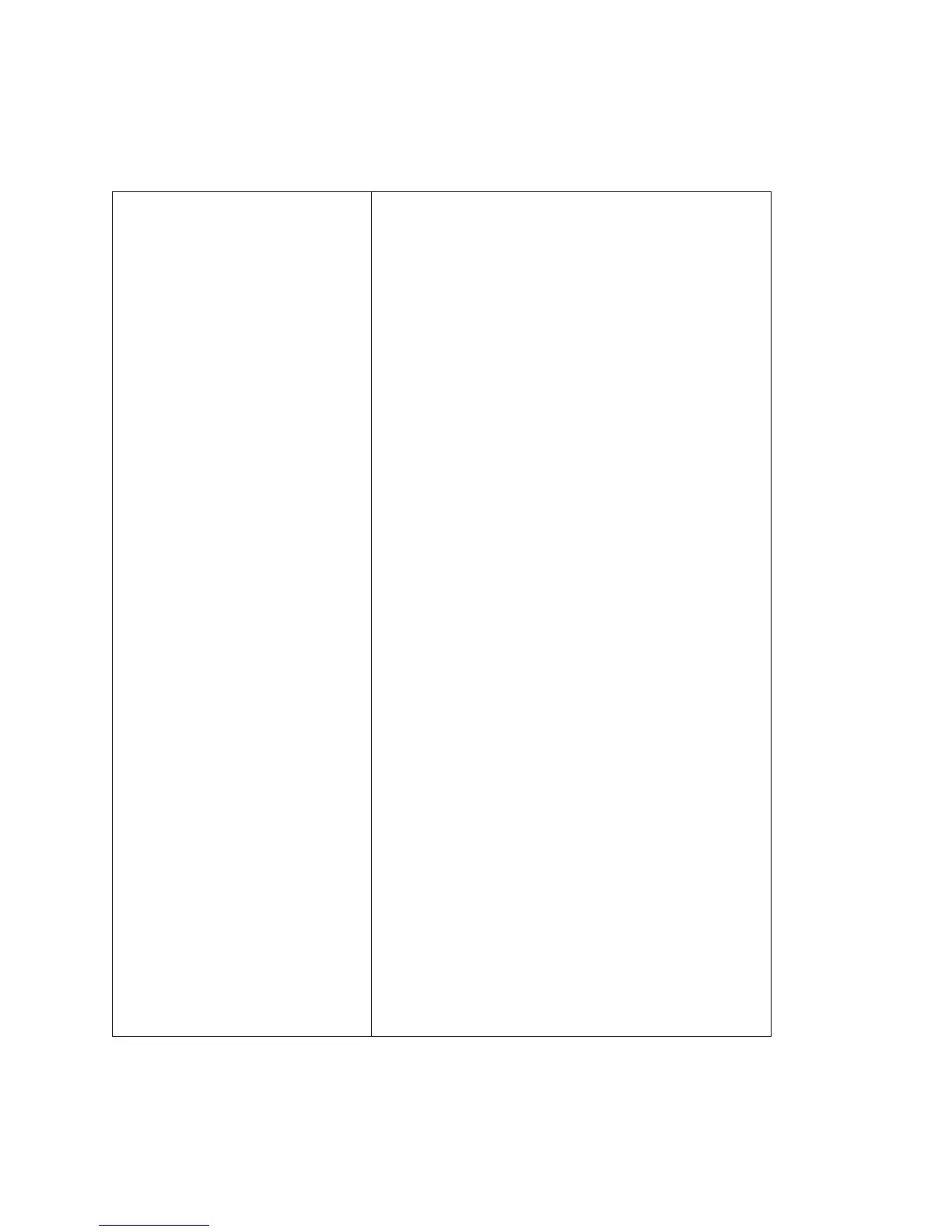ProJet
®
x60 Series User Guide ProJet x60 Series Overview
3dscentral.3dsystems.com 2 All Rights Reserved
5/12/13
1.2 Specifications
Specifications apply to all ProJet x60 models, unless noted otherwise.
Printer Dimensions and Type ProJet 160/260C:
• With top cover closed: 29” wide x 31” deep x 55”
high. (74 cm wide x 79 cm deep x 140 cm high)
• With top cover open: 29” wide x 31” deep x 72” high.
(74 cm wide x 79 cm deep x 183 cm high)
• Full color capability; color shell thickness = .025”
(ProJet 260C only)
ProJet 360/460Plus:
• With top cover closed: 48” wide x 31” deep x 55”
high. (122cm wide x 79cm deep x 140cm high)
• With top cover open: 48” wide x 31” deep x 72.3”
high. (122cm wide x 79cm deep x 183cm high)
• Integrated post-processing unit.
• Full color capability; color shell thickness = .025”
(ProJet 460Plus only)
All models:
• Floor standing model on four casters. The front two
casters are lockable.
• Integrated vacuum system.
Printer Weight ProJet 160/260:
• 365 lbs. (166 kg)
ProJet 360/460Plus:
• 425 lbs., 193 kg.
Network Connectivity TCP/IP 100/10 Base T
Operating Environment
Ambient Temperatures
Ambient Relative Humidity
• Maximum Temp. Range: 50-85° F (10 - 29.4° C)
• Recommended Temp. Range: 55-80° F
(12.7 - 26.6° C)
• Maximum RH Range: 15 - 70%, non-condensing
• Recommended RH Range: 20 - 60%,
non-condensing
(May experience sub-optimal printing performance at
environmental extremes.)