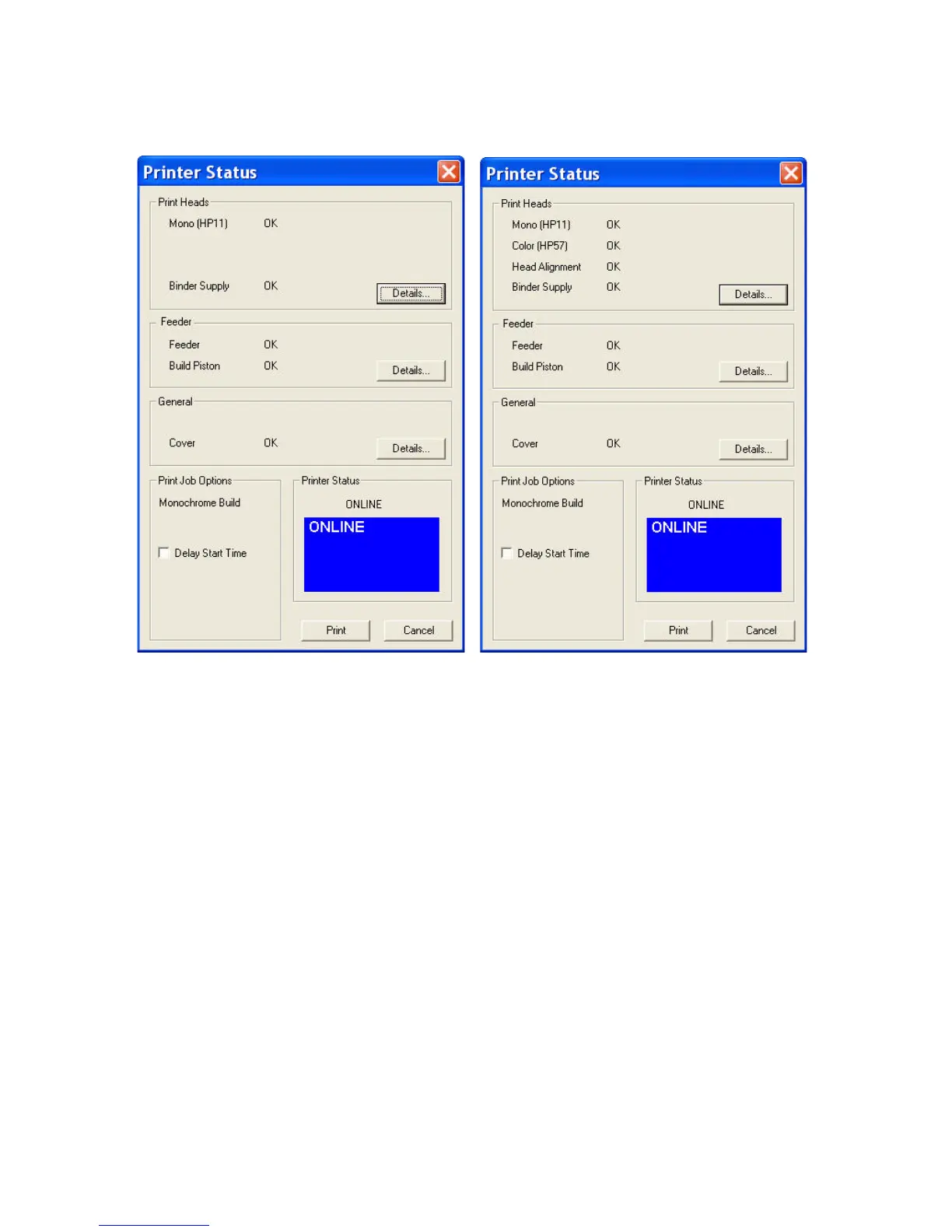ProJet
®
x60 Series User Guide Additional Operations
3dscentral.3dsystems.com 31 All Rights Reserved
5/12/13
5.2.1 Ready to Print
In the examples above, the Printer Status dialog shows the printer is ready for printing. Notice that
each item shows OK, and the Print button is enabled. From here you would choose your printing
options and click Print to start the job. Before the printer starts printing your file, it will first:
• fill the Build Bed with Core
• spread a layer to ensure the Build Bed surface is smooth
• service the print head