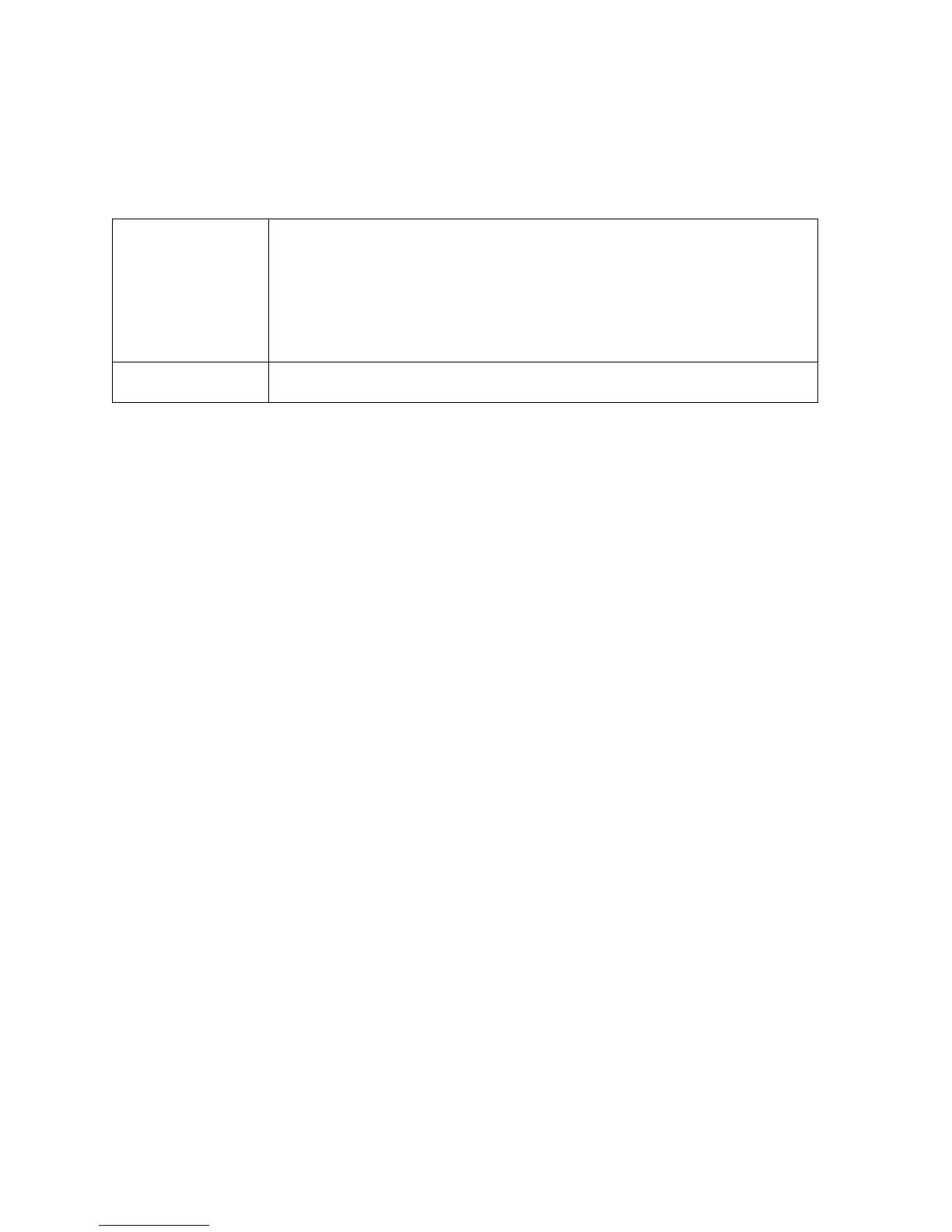ProJet
®
x60 Series User Guide ProJet x60 Series Overview
3dscentral.3dsystems.com 1 All Rights Reserved
5/12/13
1 ProJet x60 Series Overview
Welcome to the exciting world of 3D Printing with our newest 3D Printers, the ProJet
®
x60 Series. This
series includes 4 models with different capabilities.
The ProJet x60 Series incorporates many features that automate and streamline the 3D printing process.
The easy-to-use, quiet, office-friendly design, combined with high-performance composite materials,
makes the ProJet x60 Series the most cost-effective 3D printers available today for rapid prototyping.
In addition, the ProJet x60 Series share the same hardware and controls, with the only differences outlined
in the table above. This commonality makes training a simple matter for facilities that have multiple
machines.
This manual will instruct you on how to take care of your printer and give you an introduction to 3D Printing.
In addition, you can find information about 3D printing and its many applications and techniques on our
3DS Central Web site at 3dscentral.3dsystems.com.
This Web site is tailored to both beginner and advanced customers. We recommend that you register
immediately to receive free, unlimited access to this excellent resource.
1.1 Key Features
The ProJet x60 series are our most affordable, convenient automated 3D printers. We’ve built in the fea-
tures customers most asked for:
• 300 x 450 DPI Resolution yielding excellent surface finish and resolution
• Automated Corerecycling
• Quick-loading binder cartridge
• Removable Build Bed for easier cleaning of delicate parts (ProJet 160 and 260C only).
• Lighter weight, easy to move
• Improved design requires less maintena
nce
•
Office Friendly: Office-safe build materials, active dust-control, zero liquid waste
• Common controls and hardware across models for easier cross-training
Model Color Cleaning Build Volume
ProJet
®
160
Monochrome Separate Core Recycling
Unit
7.3" x 9.3" x 5"
(185 x 236 x 132 mm)
ProJet
®
260C
64 CMY colors Separate Core Recycling
Unit
7.3" x 9.3" x 5"
(185 x 236 x 132 mm)
ProJet
®
360
Monochrome Built-in 8" x 10" x 8"
(203 x 254 x 203 mm)
ProJet
®
460Plus
Full CMY color Built-in 8" x 10" x 8"
(203 x 254 x 203 mm)