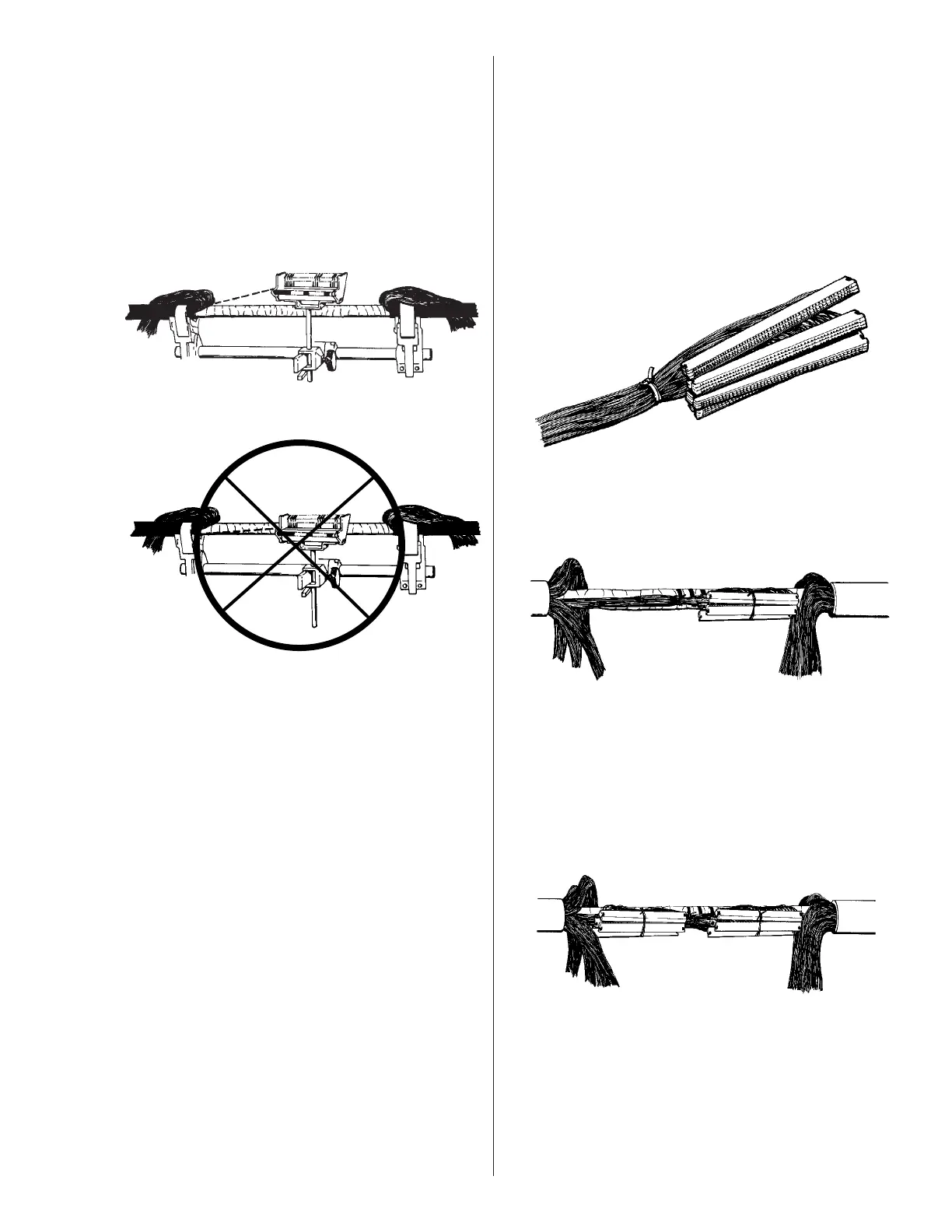19
THIRD
Adjust height of splicing head to prevent con-
ductors from lifting out of wire channels before
module is crimped, and to assure easy removal
of module from head after crimping.
Position head slightly higher than origin of
group to be spliced so that wires are running at
a slight angle up into splicing head.
75455
75456
WRONG
6.4.7 Bundle modules as they are being spliced.
Plan first module location.
Splice first 100-pair group at proper location.
Mark each module with binder group number
for identification. Use indelible marker on
matte-finish of module cover.
Place tie around group near modules for eace of
bundling and group identification.
75459
Lay group against core and bundle.
75460
Move head to other side. Plan second group
location.
Splice second group, identify and bundle to
core. Repeat above, alternating left and right
until splice is completed.
75461
RIGHT
