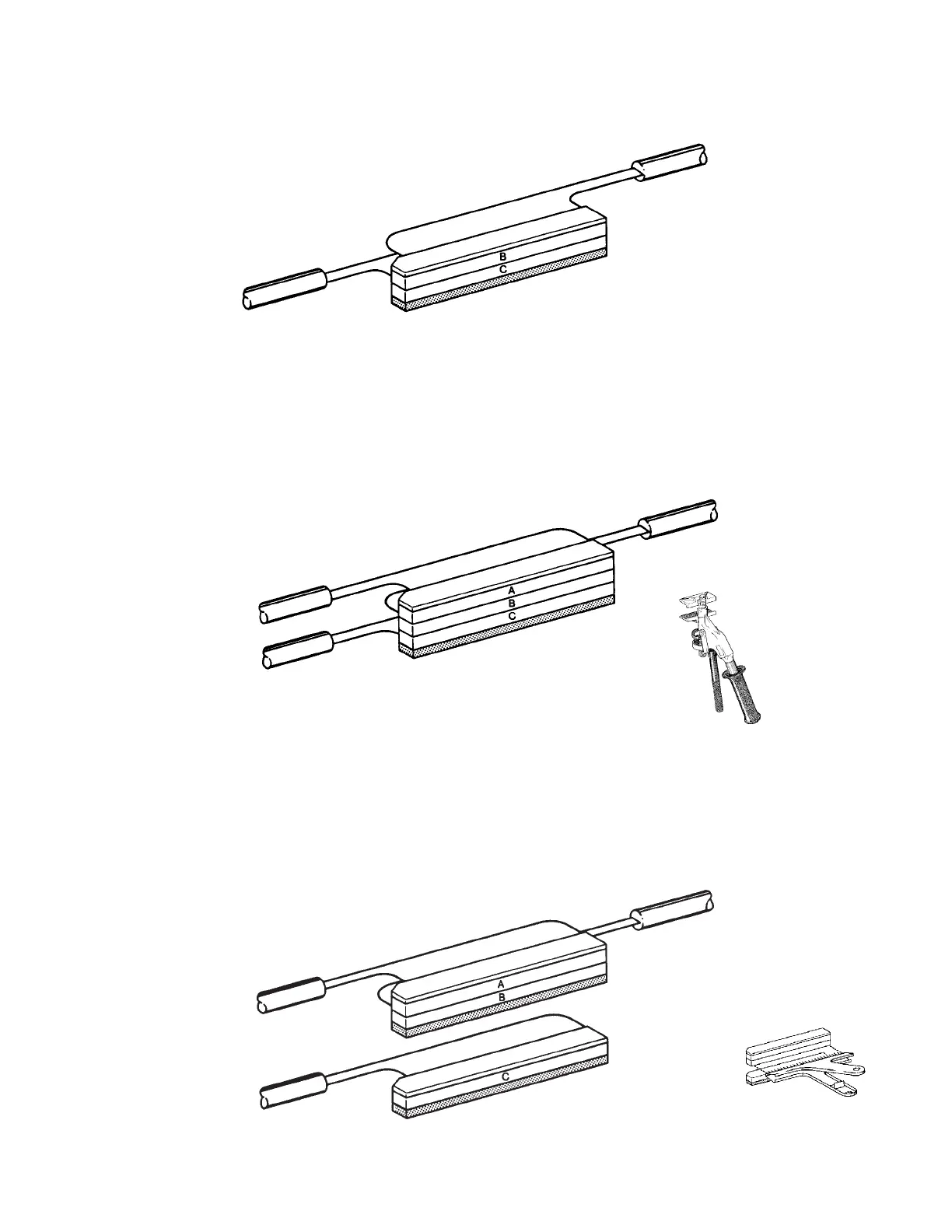43
8.12 Cable Transfer – Using the Module
The subscriber, existing and new C.O. count pairs, should be terminated in Super-Mate Modules.
Remove old count (transfer "FROM") module from the subscriber module using a 4053-PM Separator
Tool. After transfer is complete, make sure that any exposed elements or conductors are protected with a
red insulator or cover.
4053-PM Separator Tool
Existing C.O. "FROM" Count
Existing FIELD Subscriber
Existing FIELD Subscriber
New C.O. "TO" Count
Existing C.O. "FROM" Count
843061
After testing has been completed, identify the proper pair count and crimp the new C.O. count
(transfer "TO") module to the subscriber module using a 4270-A Hand Presser.
Existing C.O. "FROM" Count
New C.O. "TO" Count
Existing FIELD Subscriber
4270-A Hand Presser