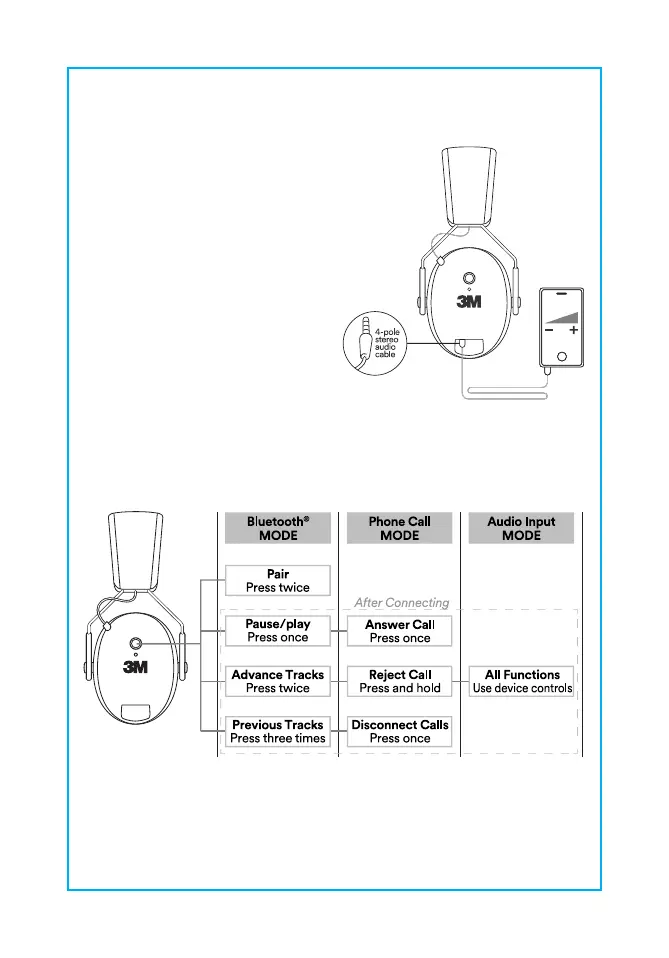6
CONTROL DEVICE
Use the native controls on the device to control input volume, pause/play, and select tracks.
Audio Input Mode
CONNECT DEVICE
Connect the device using a compatible 3 or 4-pole 3.5mm
stereo audio cable. Turn on the hearing protector.
WORKTUNES™ CONNECT WIRELESS
HEARING PROTECTOR BLUETOOTH®
RANGE
The typical range between a Bluetooth
®
device and the
WorkTunes™ Connect Wireless Hearing Protector is
approximately 7,5 m (25 feet). This distance may vary
depending on the device. As the distance between the
Bluetooth
®
device and the hearing protector is increased, the
risk of signal dropouts will also increase. For best results,
keep your Bluetooth
®
device on your body or within arm’s
length of the WorkTunes™ Connect Wireless Hearing
Protector while using Bluetooth
®
mode.
BLUETOOTH® TECHNICAL DETAILS
Transmission power range: -6 dBm to +4 dBm (ERP)
Operating frequency band: 2402 MHz – 2480 MHz
