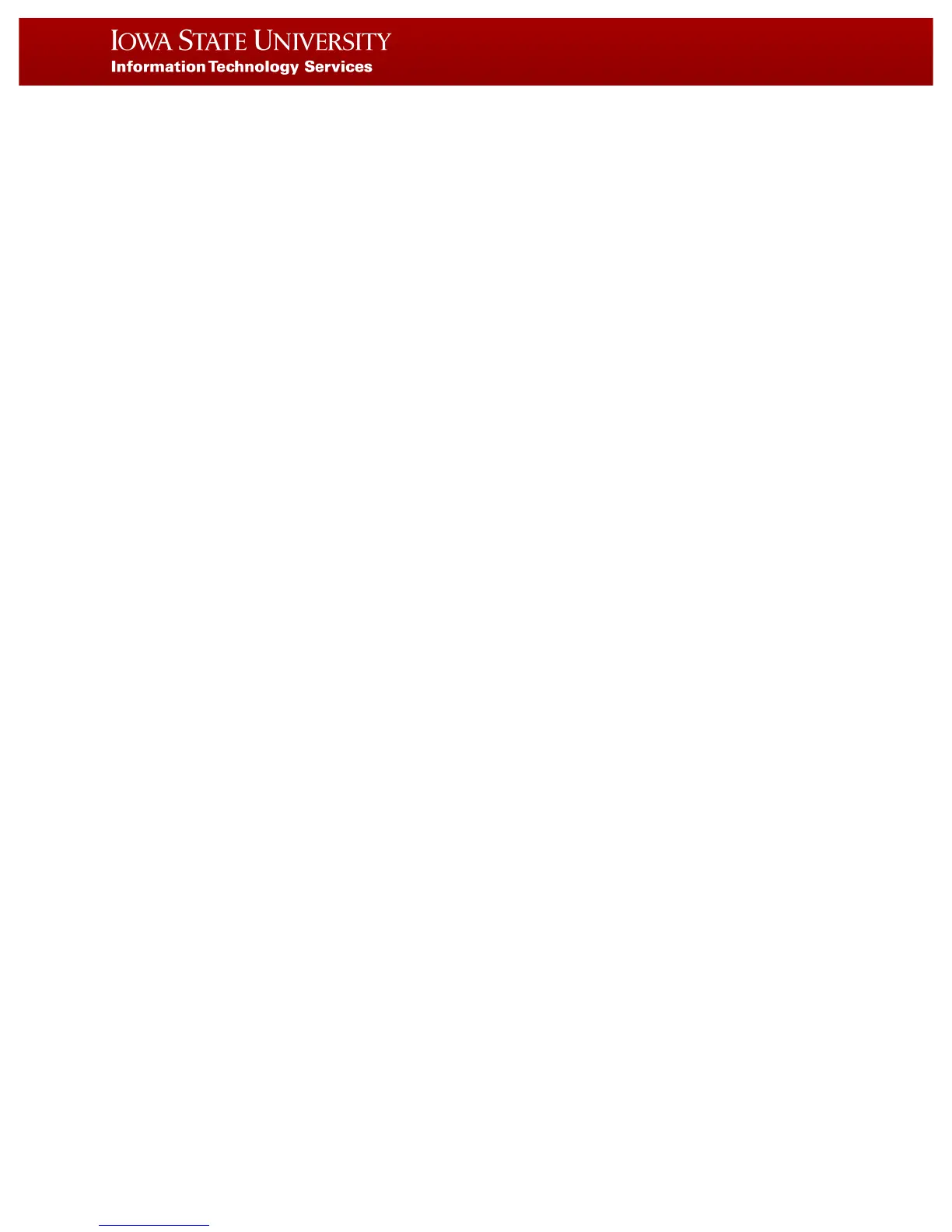BLF Status ............................................................................................................................. 34!
Speed Dials ..................................................................................................................................... 35!
Creating and Editing Speed Dials Using the Telephone ............................................................ 35!
Creating and Editing Speed Dial 8 and 100 Using the Web Portal ........................................... 36!
Using Speed Dial 8 and Speed Dial 100 on Your Telephone .................................................... 37!
Handling Calls!
Placing a Call ...................................................................................................................................... !
Dialing a Call ............................................................................................................................. 39!
Dialing Using the Telephone Keypad .................................................................................... 39!
Dialing Using the Directory ................................................................................................... 39!
Dialing Using the Callers List ................................................................................................ 39!
Redialing a Call .......................................................................................................................... 39!
Redialing Using Redial List ................................................................................................... 39!
Redialing Using the Redial Key ............................................................................................ 40!
Redialing Using a Feature Access Code ................................................................................ 40!
Managing a Call!
Answering a Call ........................................................................................................................ 41!
Ignoring a Call ............................................................................................................................ 41!
Setting up Do Not Disturb for All Calls ................................................................................ 41!
Placing a Call on Hold ............................................................................................................... 41!
Parking and Retrieving a Call .................................................................................................... 42!
Parking and Retrieving a Call Using Softkeys ...................................................................... 42!
Parking and Retrieving a Call Using a Feature Access Code ................................................ 42!
Picking up Another Person’s Call from Your Phone ................................................................. 43!
Picking Up Another Person’s Call Using Call Pickup ........................................................... 43!
Picking Up Another Person’s Call Using a Feature Access Code ......................................... 43!
Using Simultaneous Ring (Mobile Option) ............................................................................... 44!
Using Sequential Ring ................................................................................................................ 45!
Transferring Calls!
Transferring a Call .......................................................................................................................... 48!
Transferring Unannounced Calls Using Your Aastra Telephone .............................................. 48!
Transferring Announced Calls Using Your Aastra Telephone .................................................. 48!
Cancelling a Transfer ................................................................................................................. 49!
Dropping a Transfer ................................................................................................................... 49!
Transferring Calls Directly to Voice Mail ................................................................................. 50!
Forwarding Calls!
Forward Your Calls to Another Telephone .................................................................................... 52!
Set Up Call Forwarding Using the Options Key ........................................................................ 52!
Set Up Call Forwarding Using Feature Access Codes ............................................................... 52!
Set Up Call Forwarding Using Speed Dials ............................................................................... 52!
Set Up Call Forwarding Using the Web Portal .......................................................................... 53!
Conferencing Calls!
Conferencing In .............................................................................................................................. 55!
Conferencing Using the Conference Key .................................................................................. 55!
Cancel or Drop the Party ........................................................................................................ 55!
Leave a Conference Call ........................................................................................................ 55!
Conferencing Using a Dial-in Number ...................................................................................... 56!
